

Many improvements have been made in version 2020.1. This document contains a list of short descriptions for each new feature, improvement and enhancement.

ThinkDesign 2020.1 delivers some enhancements for the Full Hybrid Modeling.

Sew Mesh command (Modify ⇨ Mesh ⇨ Sew)
This command used for repairing mesh by closing narrow gaps has evolved for better performances and usability.
The user interface changes:
Separate Mesh command (Insert ⇨ Mesh ⇨ Separate)
A new option of this command enables to separate the mesh into all the disconnected shells or to extract only the selected ones.
Split Mesh with Curves command (Modify ⇨ Mesh ⇨ Split with Curves)
This command has been improved to manage more cases by removing limitation: with ThinkDesign 2020.1 the limiting curves can intersect.
Draft Analysis command (Tools ⇨ Info ⇨ Analysis ⇨ Draft Analysis)
Draft Analysis can be used on mesh entities.
Decimate Mesh command (Modify ⇨ Mesh ⇨ Decimate)
This command used for simplifying mesh whilst keeping the general shape has evolved for better performances, usability and integration.
The user interface changes:
Light Contour Curve command (Insert ⇨ Curve ⇨ Light Contours)
ThinkDesign 2020.1 allows to create curves of type Silhouette, Highlights and Isophotes on mesh entities.
The improved Light Contours algorithm requires the normals to the mesh nodes which can be computed beforehand using Add Normals to Mesh command.
Zebra command (Tools ⇨ Info ⇨ Zebra)
The Zebra command now works on mesh previews in the following commands:
| Decimate Mesh on a mesh zone showing the preview with its zebras |
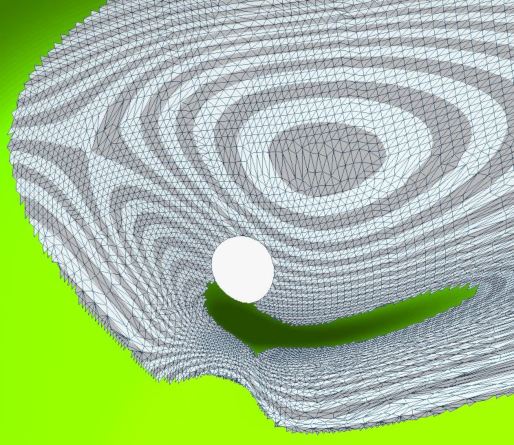 |

Add Normals to Mesh command (Modify ⇨ Mesh ⇨ Add Normals)
This command enables the user to compute and set normals to mesh nodes.
Computing normals to the nodes has various applications, including amongst others, the smooth shading for Draft analysis on meshes.
| Draft analysis without normals to nodes | Draft analysis with normals to nodes |
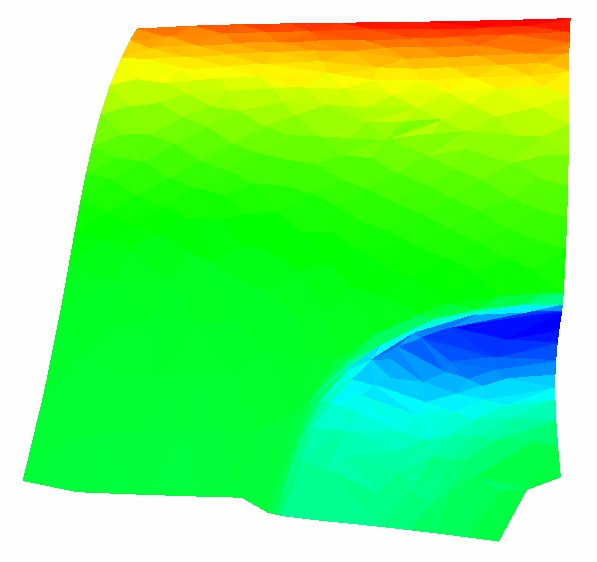 |
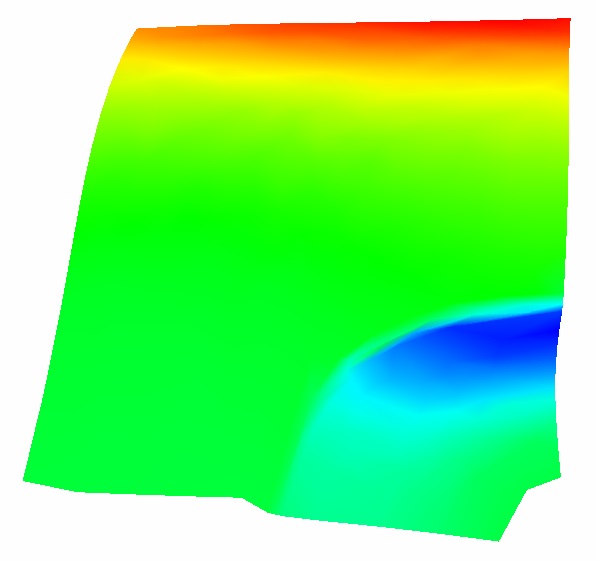 |

Enhancement in the Graphics category
The new check-box Smooth shading of meshes with normals has been introduced.
When selected, smooth shading on triangular meshes is enabled.
When not selected, the shading on triangular meshes is flat.
Note that for triangular meshes without node normals, the shading is flat even if the check-box is selected.

ThinkDesign 2020.1 delivers new Union With Bend command.
Union With Bend command (Insert ⇨ Sheet Metal ⇨ Union With Bend)
This command used for creating Union With Bend between two sheet metal solids.

ThinkDesign 2020.1 delivers many enhancements of GSM Advanced and Zone Modeling commands by providing Target Shape Constraints.
A shape constraint group defines the shape modification in terms of what is the initial shape (curves or points) and the target one (sphere, cylinder, plane, line, circle, ...).
Shape constraint options define in which conditions (unknown, partially known or fully known) the shape is to be computed and used as matching constraints.
It is particularly useful to define constraints (of course in addtion to any others existing Preserving, Matching ones) where exact target position is unknown, but a target shape is desired (Match a sphere, a cylinder,…) still without constraining the full definition of this shape. Partially defining the target shape allows the global deformation to be less constrained, hence providing better results.
This is also true with the new "Rigid Motion" constraint where the initial shape (curves or points) is allowed to move in the global deformation only with a rigid motion (only translations + rotations), that is the shape of the group is preserved, but allowed to move.
| GSM deformation that pulls the bottom edge without any constraint on the hole: |
GSM same deformation with shape constraint Match Cylinder: |
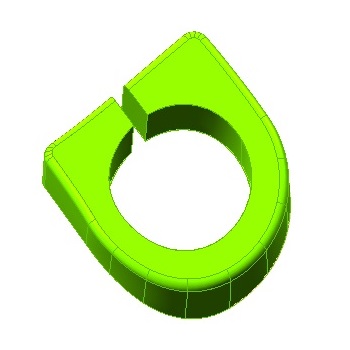 |
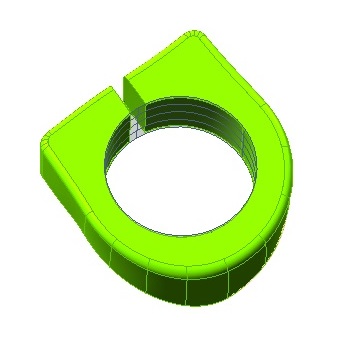 |

ThinkDesign 2020.1 delivers new Check Mating command showing which entities are well defined, under constrained or over constrained.
Check Mating command (Tools ⇨ Info ⇨ Check Mating)

The Base Entities drop-down list with Keep, Hide and Modify options is now available for the following commands: Trim Surface with Limits, Split Surface and Untrim Surface. It enables to specify easily what to do with the original surfaces when applying the modification.

The Tip angle option is available for Threaded Blind Hole. This allows the user to specify the required Tip angle.

ThinkDesign 2020.1 delivers new Subdivision Solid from Sections command. It enables to create a Subdivision solid by placing sections on entities. While entities could be a set of solids, surfaces, curves and meshes, it is particularly useful to quickly create a smooth shape from a low quality set of data, such as a noisy mesh.

The TDXchangeReader module is now capable to read:
ThinkDesign 2020.1.SP2:

In order to manage the Coexistence of different versions the old switch utility is replaced by the new TDRegistration tool.

The source code has been accurately revised to highly improve the program's robustness and reliability.


|
 |