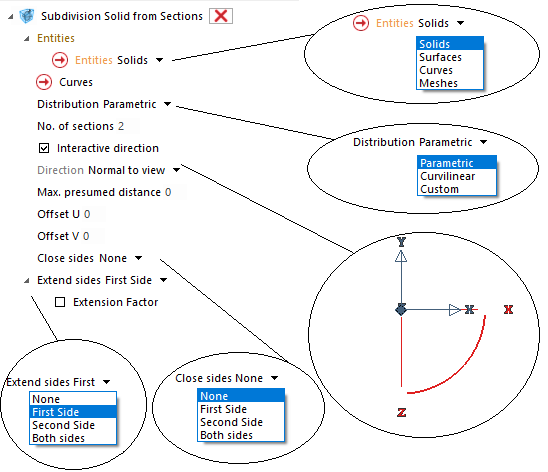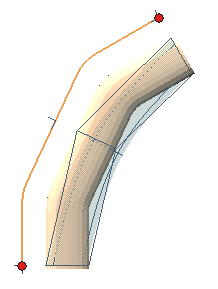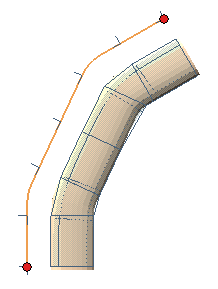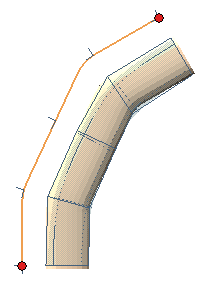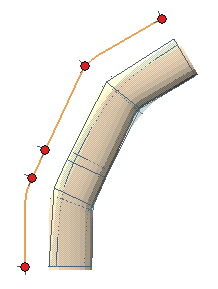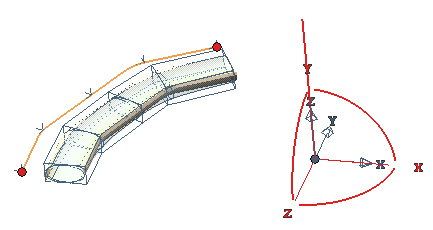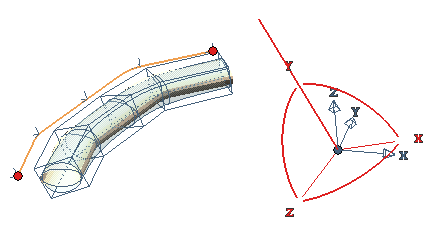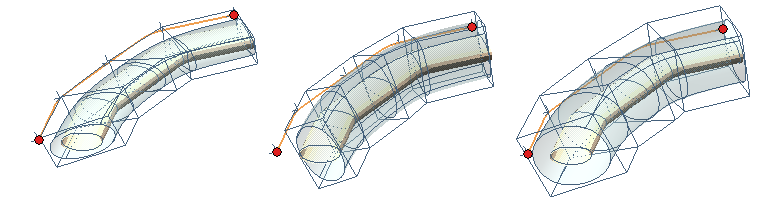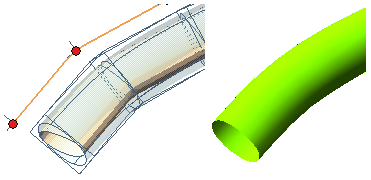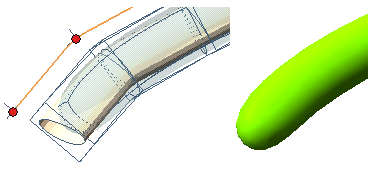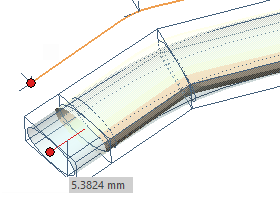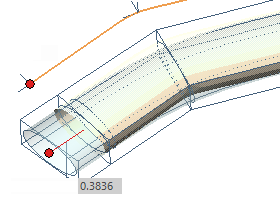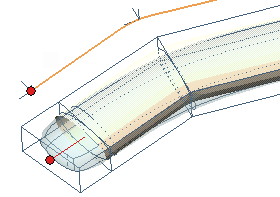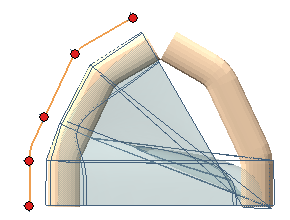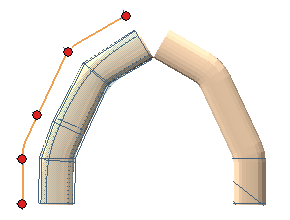The Subdivision Solid from Sections command enables to create a Subdivision solid by placing sections on entities.
While entities could be a set of solids, surfaces, curves and meshes, it is particularly useful to quickly create a smooth shape from a low quality set of data, such as a noisy mesh.
In order to create a Subdivision solid proceed as follows.
- It applies to solids, surfaces, curves and meshes.
- Drive curve / Number of section.
- Distribution.
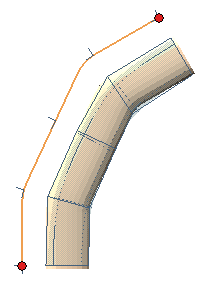 |
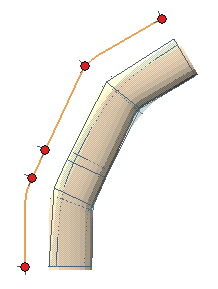 |
| Parametric / Curvilinear |
Custom |
- Direction.
- Offset.
- Close.
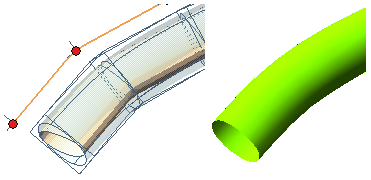 |
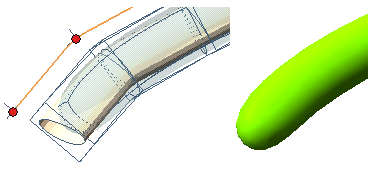 |
| Default |
Close side |
- Extend sides.
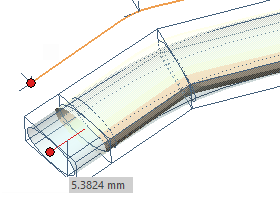 |
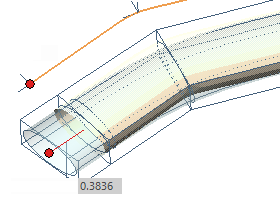 |
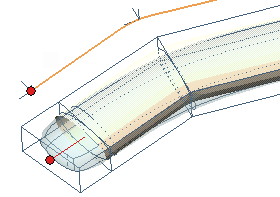 |
| Sides extension (in current unit) |
The same with Extension factor checked |
Extension is compatible with closure |
- Max. presumed distance.
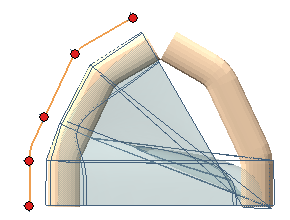 |
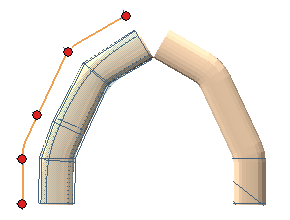 |
| Max. at zero (disable) |
Max. set to a value different to zero |
Try to ...




 Solid
Solid Subdivision Solid from Sections
Subdivision Solid from Sections