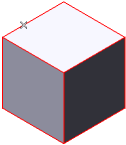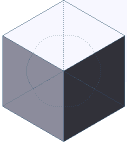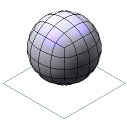| Note
Please take into account the conversion will be much more effective and accurate if the faces of the selected mesh/solid are as square as possible and contain as few holes as possible. |
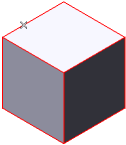
A preview of the new Subdivision solid is displayed:
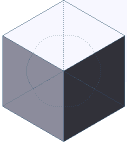
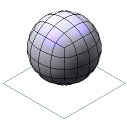
In order to create a Subdivision solid proceed as follows.
| Note
Please take into account the conversion will be much more effective and accurate if the faces of the selected mesh/solid are as square as possible and contain as few holes as possible. |