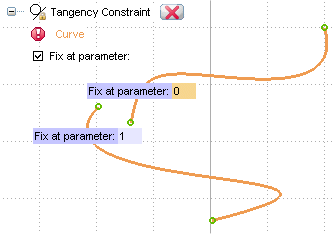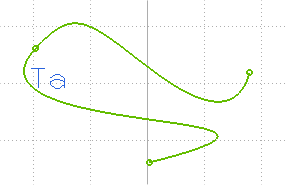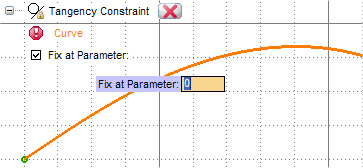Constraining Splines
While constraining splines (using Constraint,
Equal Curvature constraint, or Point on Curve Constraint), a Fix at Parameter:: option is available in the selection list of the commands to enable you to constrain the next entity at a specified fixed value of the parameter of the spline. Select the Fix at Parameter option and if a spline is selected after running the constraint, a mini dialog box appears, as shown:
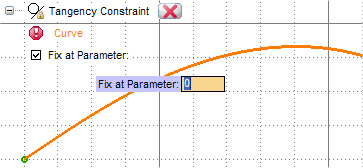
- When the check box is selected, you can specify the parameter value at which you can constrain the next entity (say, a circle). The parameter of the spline curve varies from 0 to 1. The parameter value 0 is the start point of the spline while the parameter value 1 is the end point of the spline. Ideally, this creates a constraint, as if the constrained entity is tied to a particular point on the curve. This is a good design aid, if in the later design stages the curve needs to be modified, the constrained entity attached to it will also be positioned accordingly.
- When the check box is cleared, the constraint will be applied at a point of the curve automatically determined by the program. A default parameter value (0 or 1) is used depending on which end closer to the selection point of the spline.
Consider the case of two splines to be made tangent to each other. Start the Tangency constraint command and select the
Fix at Parameter: option (optional). Proceed to select the first spline, and in the
Fix at Parameter: mini-dialog box, enter the parameter value. Select the second spline and enter the required parameter value.
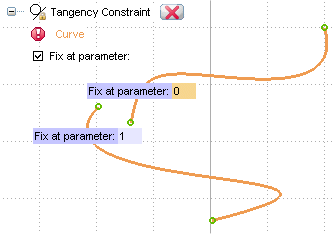
Press the Enter key to apply the changes, the splines are made tangent to each other at their respective parameter positions.
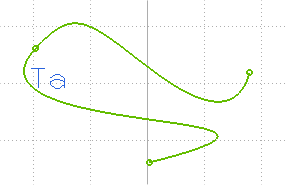
Related Topics
Try to ...
Tips and Tricks
 e-Learning on Profiles
e-Learning on Profiles