



Insert Profile
Profile Point on Curve
Point on Curve
The Point on Curve constraint command enables you to constrain entities in a 2D profile or a 3D profile so that a selected point lies on a target curve.
When applying a Point on Curve constraint, either the point or the curve can be an external entity.
To apply the constraint, after starting the command, select the target curve. Note that the program prompts to select a curve — lines, circles, arcs, or splines. Now select the points that should be constrained to lie on this curve. Also, you can make use of the Single or Multiple selection sequence. The program immediately applies the constraint and adds the  identifier.
identifier.
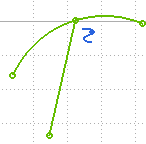
For a 3D profile, you can only constrain an end-point of a line on another line.
Note that the program determines which entity to move based on the other constraints on the profile. If there are no constraints, the program moves the entity that produces the least change to the profile. When one of the entities is an external entity, the external entity remains fixed.
When the Point on Curve constraint is applied to splines there are some more options available, as described here. You can also try these simple steps to constrain 3 lines to a spline, making use of the spline's driving parameter.