



Insert Profile
Profile Tangency
Tangency
The Tangency constraint enables you to constrain two entities in a 2D profile so that they are tangent to each other. To apply the constraint, after starting the command, simply click on the two entities. The program immediately applies the constraint and adds the identifier  adjacent to the point of tangency.
adjacent to the point of tangency.
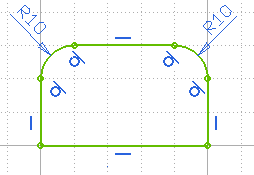
Note that the command prompts you to select curves, and this implies selection of any type of curves; lines, circles, arcs, or splines can be selected to apply the constraint. When the Tangency constraint is applied to splines there are some more options available, as described here.