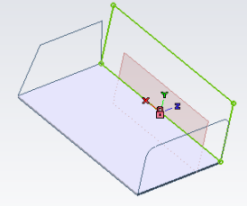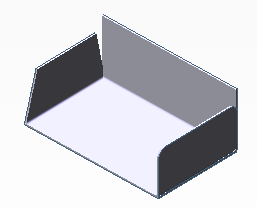Insert Sheet Metal
Sheet Metal Multi Flange
Multi Flange
The Multi Flange command enables you to add multiple flanges to a sheetmetal on its linear edges selected for the Edges selector.
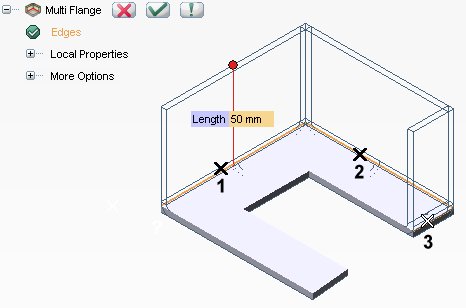
The input method is very similar to the one of the Flange command. Obviously, selection of multiple edges is allowed.
Edges can also be separated ones, and can be selected one by one. The following illustrations show some simple situations that may actually occur.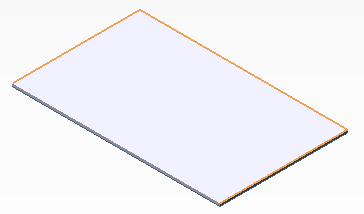
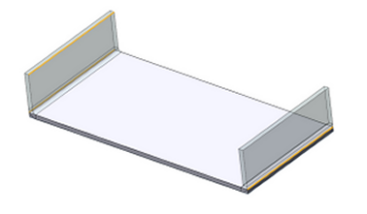
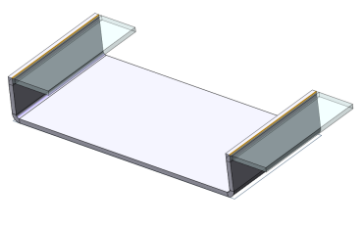
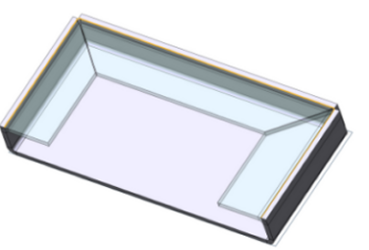
The length of all the created flanges will be the same for all and it can be input numerically or dragged using the proper handle.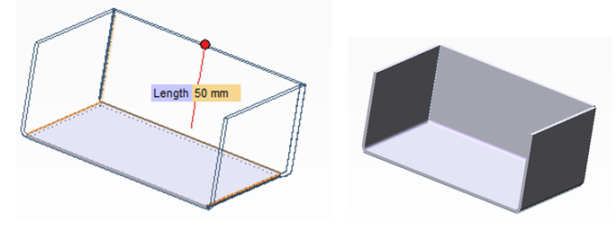
Miter gaps are possible, in order to obtain symmetric flanges. Using miter gaps is similar to tear corner reliefs. When the miter is selected, it is obviously not possible to have corner reliefs.
If the miter gap is selected, the intersection of flanges is avoided by maintaining the miter gap and also by auto-adjusting the flange in case the orientation is other than 90°.
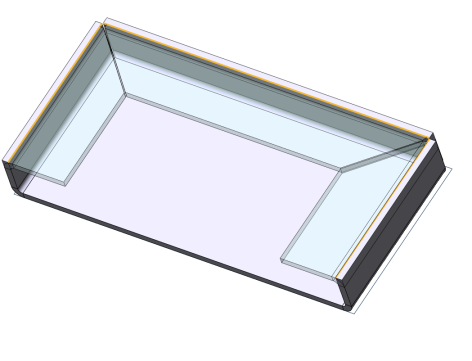
When the miter is selected, the gap will be displayed in the selection list.
When the offset is selected, you can extend the edge till the needed distance. When the Offset is selected, the miter is not displayed and available. When the miter is selected, the offset will not be displayed and available.
The Orientation option, with respect to the edge face, is included and can be set under More Options.
Other options such as Alignment, Length, Allowance, Side angles, Extension work in the same way as they do in the Flange command and are available under Local Properties.
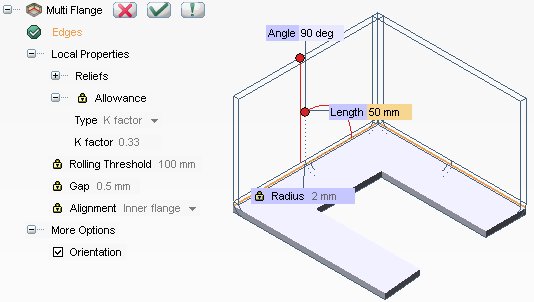
When the miter option is selected it creates flanges symmetric at the intersection with miter gap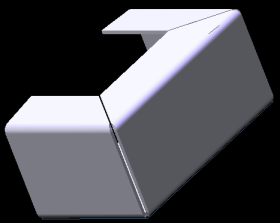
If you want to have corner reliefs without miter gap, the following corner relief options will be provided.
a) Rectangular corner relief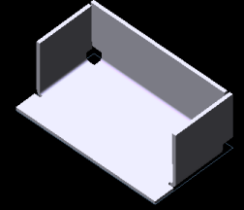
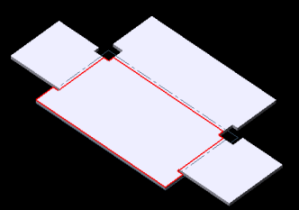
b) Circular corner relief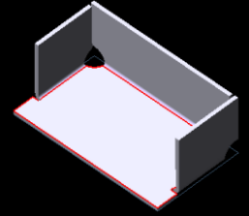
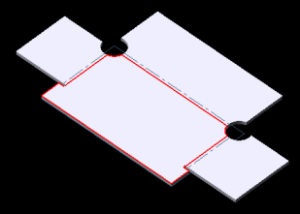
c) Triangular circular relief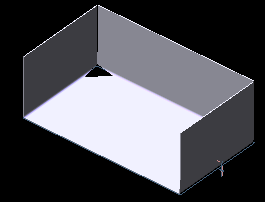
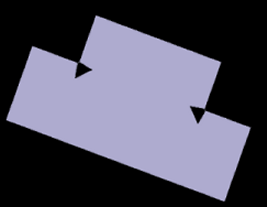
1) The Overlap flanges option will be available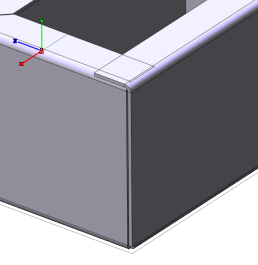
2) Other Orientation options can be added.
3) Flange using profiles: rather than indicating the length value, you may choose to use profiles for respective edges. But it will be like "all profiles or no profiles".