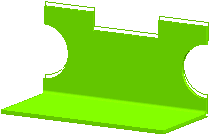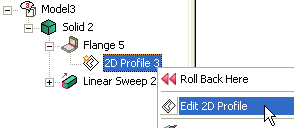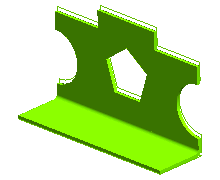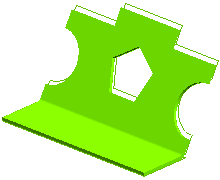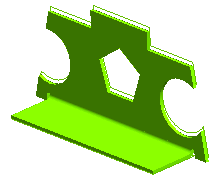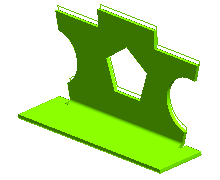Creating a flange with user defined profile
The following illustration explains the procedure of creating a flange of user defined shape, which is obtained by editing the flange profile.
- Start the command and select an edge on which the flange is to be created.
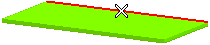
- Select the Use Profile check box in the selection list. The Edit Profile option substitutes the Length option. Also, depending on the edge selected for creating the flange, the preview of a rectangular flange profile is visible.
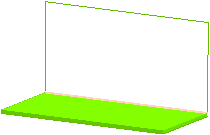
- Click on the Edit Profile option, the 2D Profile mode is invoked. Edit the flange profile to get the desired shape.
The following points should be kept in mind while editing the flange profile:
- The bottom curve of the profile should continue to coincide with the selected edge.
- The bottom curve of the profile can be extended beyond the length of the selected edge.
- The bottom curve of the profile can be shortened beyond the length of the selected edge.
- The profile has to be closed.
- The profile can contain internal closed loops.
|
- Once the editing process is complete, click on the Model tab to resume the command. The edited flange profile is shown in the following figure.
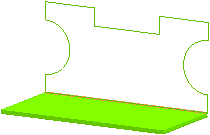
- Apply the command by clicking on the OK
 or Apply
or Apply  button.
button.
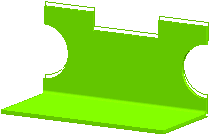
On redefining the flange feature the Use Profile option will be grayed out. Hence, it is not possible to substitute the existing flange profile with a new one. But, you can select the Edit Profile option to edit the flange profile. Alternatively, you can right-click on the profile in the model structure, which is an integral part of the flange command, and select Edit 2D Profile from the context menu to edit it.
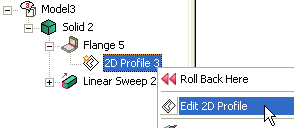
Following images show few more possibilities of using a modified flange profile.
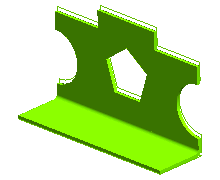 |
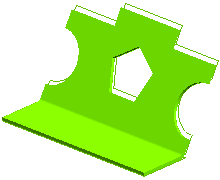 |
| The profile contains internal closed loops |
The profile is oriented by specifying the orientation angle |
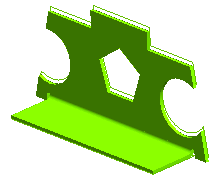 |
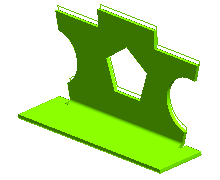 |
| The bottom curve of the profile extends beyond the length of the selected edge |
The bottom curve of the profile is shorter than the length of the selected edge |
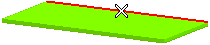
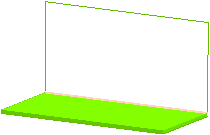
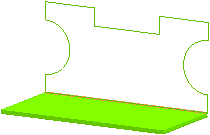
 or Apply
or Apply  button.
button.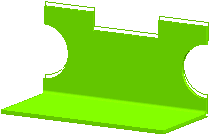
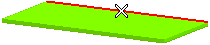
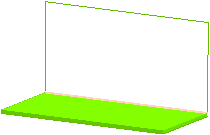
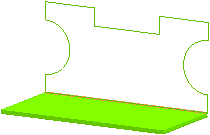
 or Apply
or Apply  button.
button.