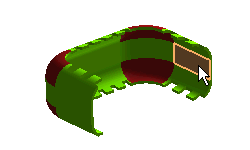
To change the selected face, right-click on Fixed Face/Edge, choose Reset in the context menu and select another face.
 or
or  to confirm your selections and unbend the solid, as shown in the image below.
to confirm your selections and unbend the solid, as shown in the image below.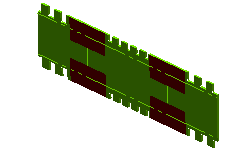
Click
 to discard your changes.
to discard your changes.
A Doubly Curved surface is a ruled surface having curvature in two directions e.g Tyre of the vehicle. These are also called Developable surfaces. A developable surface has the property that it can be made out of sheet metal. In the image below the maroon surfaces are doubly curved surfaces.
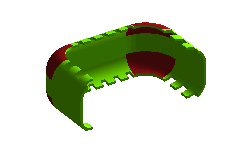
In the following tutorial you will unbend the Doubly Curved surface. To accomplish the task open the Doubly_Curved_Surface.e3 file available in the samples folder of the installation and follow the steps given below:
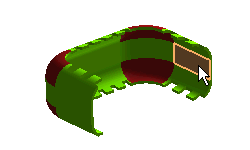
 or
or  to confirm your selections and unbend the solid, as shown in the image below.
to confirm your selections and unbend the solid, as shown in the image below.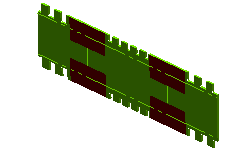
 to discard your changes.
to discard your changes.