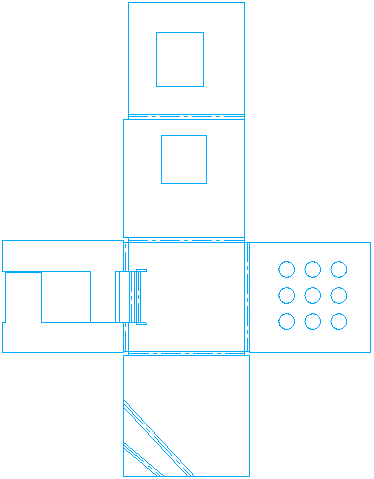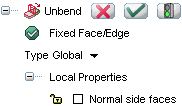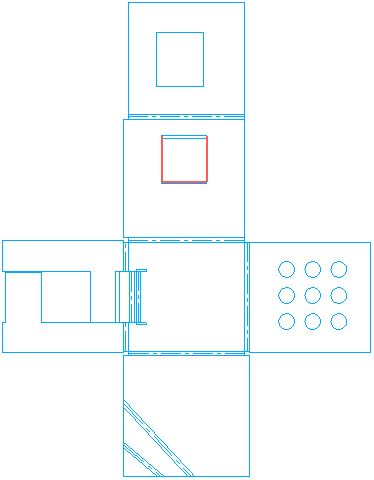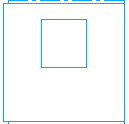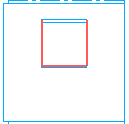To accomplish the following task, open file "ToBeUnbent1.e3".
| 1 |
Start the Unbend command and select the face with the slot as the one to keep fixed.
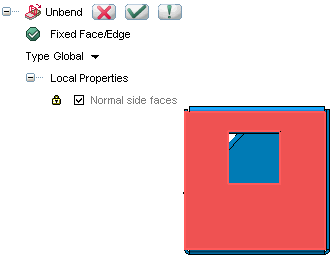
|
| 2 |
In the Type drop-down list, select the Global option (if not already selected) to unbend all the bends existing in the solid. |
| 3 |
Click Local Properties and check the Normal Side Face option. Click  or or  to confirm your selections and unbend the solid. Select Wireframe View. to confirm your selections and unbend the solid. Select Wireframe View.
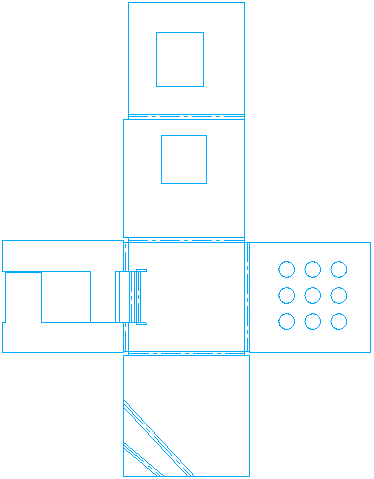
|
| 4 |
Right-Click Unbend from the Model Structure and select Redefine Feature. Uncheck Normal Side Face.
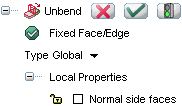
Click  to rebuild the solid. to rebuild the solid.
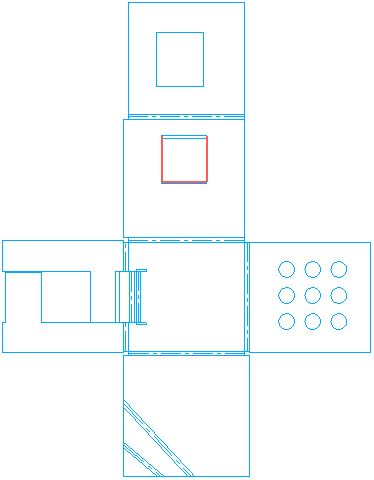
There is a difference between the solid unbent using the Normal Side Face option. When the Normal Side Face option is checked, the solid is unbent without any edge and when the Normal Side Face option is unchecked, the solid is unbent with the edges.
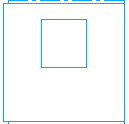 |
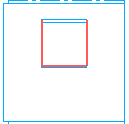 |
| Normal Side Face Checked |
Normal Side Face Unchecked |
|
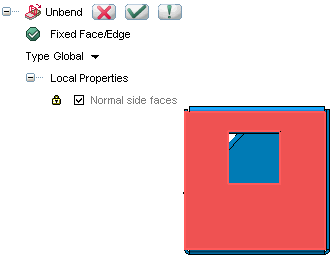
 or
or  to confirm your selections and unbend the solid. Select Wireframe View.
to confirm your selections and unbend the solid. Select Wireframe View.