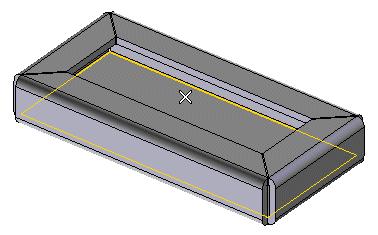
To change the selected face, right-click on Fixed Face/Edge, choose Reset in the context menu and select another face.
or
Select Local to unbend only one face.
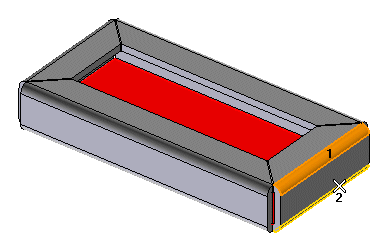
To change the selected bend, sharp edge or fillet, right-click on Type, choose Reset in the context menu and perform selection again.
 or
or  to confirm your selections and unbend the solid.
to confirm your selections and unbend the solid.
- If you selected the Global option you will get:
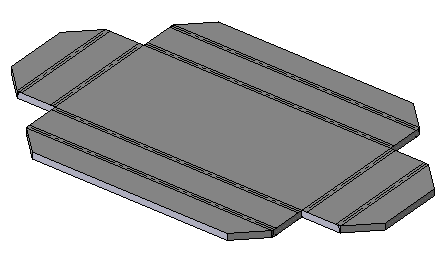
- If you selected the Local option, you will get:
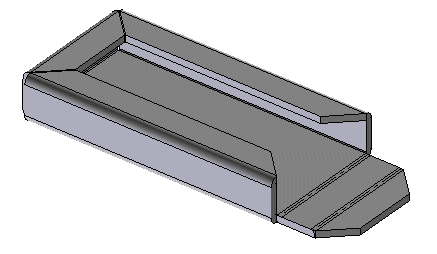
 to discard your changes.
to discard your changes.