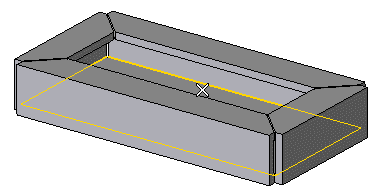
To change the selected face, right-click on Fixed Face/Edge, choose Reset in the context menu and select another face.
 or
or  to confirm your selections and unbend the solid.
to confirm your selections and unbend the solid.
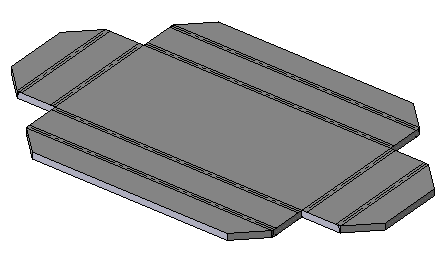
Click
 to discard your changes.
to discard your changes.
To accomplish the following task, open file "ToBeUnbent2.e3".
| 1 | After starting the Unbend command, select the horizontal face.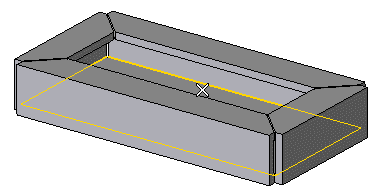 To change the selected face, right-click on Fixed Face/Edge, choose Reset in the context menu and select another face. |
| 2 | In the Type drop-down list, select the Global option (if not already selected) to unbend all the bends existing in the solid. |
| 3 | Click  or or  to confirm your selections and unbend the solid. to confirm your selections and unbend the solid.
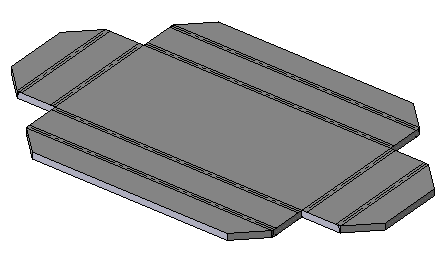 Click  to discard your changes. to discard your changes.
|
| Automatic insertion of reliefs Please note that reliefs are automatically added when needed, like in the following example: 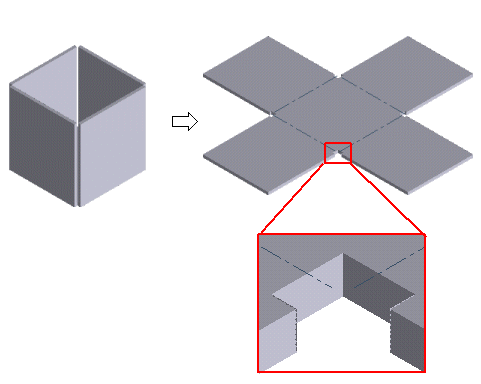
|