



Insert Solid
Solid Fillet
Fillet Edge
Edge
The fillet is provided to reduce the stress concentration in the mechanical parts. The Edge Fillet command enables you to fillet the selected edges of a solid. Start the Edge Fillet command, the selection list will be displayed. Select the edge of the model. As soon as you select the edge from the Graphics Area, the selected edge gets added into the Group 1 and a new group gets added in the selection list. To create the fillets with different attributes, you can select different edges under different groups numbers, as shown in the images below.
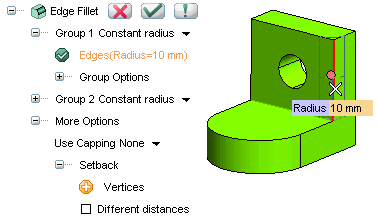 |
 |
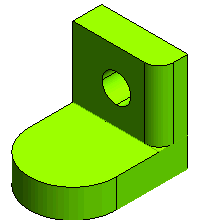 |
You can use different options from the Group drop-down list to specify the type of fillet radius of the selected edge.
The Group Options are used to maintain the flow of the fillets on the edges. Also, you can maintain the flow of fillet over the vertex by using the various options available in the Use Capping drop-down list under More Options.