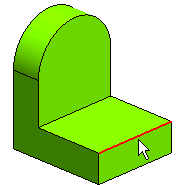
 or
or  to confirm your selections and fillet the selected edge.
to confirm your selections and fillet the selected edge.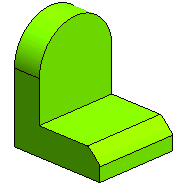
As an example, the fillets using different weight values are shown in the images below.
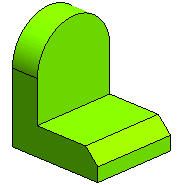 |
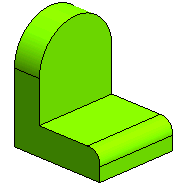 |
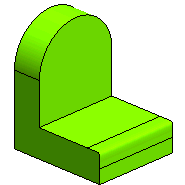 |
| Weight=0.01 | Weight=0.5 | Weight=0.9 |
The Edge Fillet command enables you to create an edge fillet with continuous curvature. Continuous curvature option helps you to create a fillet that is continuous both in tangency and curvature.
Open the Edge_Fillet_Simple.e3 file available in the Samples folder of your think3 installation and follow the steps given below.
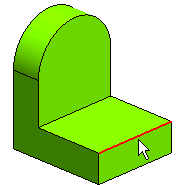
 or
or  to confirm your selections and fillet the selected edge.
to confirm your selections and fillet the selected edge.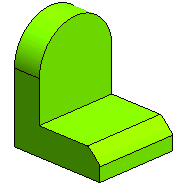
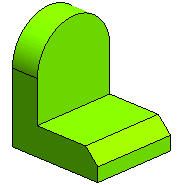 |
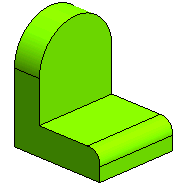 |
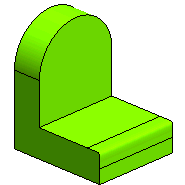 |
| Weight=0.01 | Weight=0.5 | Weight=0.9 |