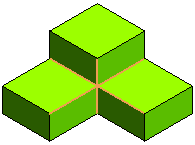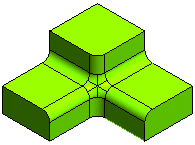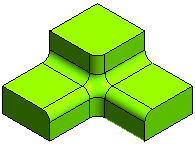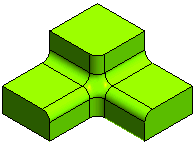Creating fillet with capping
While creating fillets, there are cases when the fillet on a vertex is created under the following circumstances:
- 2 adjacent fillets (one concave and the other convex) meet at the vertex
- 2 adjacent fillets (both concave or convex) meet at the vertex, together with other 3 or 4 edges not to be filleted and not all of them flat
- 3 convex fillets meet at the vertex
- More than 3 fillets meet at the vertex
Various capping options are used to control the flow of the fillet over the vertex. Open the fillet-capping.e3 file from the Samples folder of your installation and follow the steps given below to understand the capping possibilities. Note that the fillet capping functionality is available for all the features (
Edge Fillet,
Face Fillet and
Solid Fillet) to manage the vertexes of the filleted edges.
- Select the edges as shown in the following figure and invoke the Edge Fillet command. In this case, six merging edges are to be filleted.
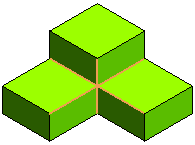
- Expand More Options to view the
Use Capping drop-down list. This list has three options; depending upon the option selected in the list, different type of capping results will be obtained on executing the
command.
- None - A set of Coons surfaces will be obtained.
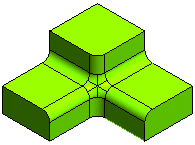
- Continuous tangency - A G1 capping surface will be obtained such that a continuous tangency between the GSM surface and all the adjacent faces will be maintained.
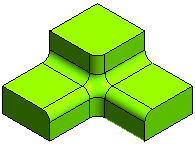
- Continuous curvature - A G2 capping surface will be obtained such that a continuous curvature between the GSM surface and all the adjacent faces will be maintained.
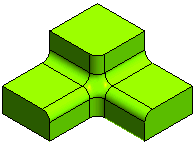
Note
When capping mode is enabled, it may happen that it is not possible to reach a good quality result with the GSM surface. In this case the Coons patch solution is produced.
The capping option selected will be saved in the fillet feature. However, by redefining the fillet feature it can be modified. |
Related Topic