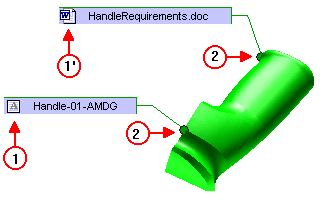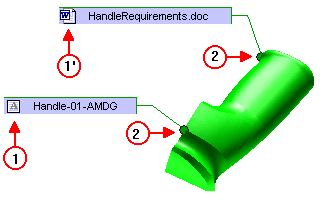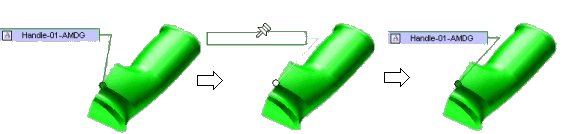The Annotation Entity
The annotation entity appears as a floating dialog bar containing an icon indicating the type of annotation and also the label text. The label text is a short textual description or message to the viewer of the model. Linking the dialog to the point of interest is the leader line. To create an annotation, start the New Annotation command.
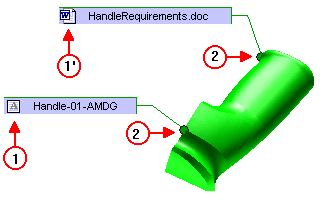 |
| 1 |
Icon indicating the type of annotation: a simple text |
| 1' |
Icon indicating the type of annotation: a Microsoft® Word document |
| 2 |
Point of Interest |
|
- As the view orientation of the model or the annotation is changed, the leader line will update maintaining the connection between the label and the point of interest.
- The context menu displayed by right-clicking on the annotation provides commands to view and modify properties (Properties), edit (Modify Entity) or Expand the annotation (see also "Expanded Mode" in the glossary).
- Repositioning the annotation can be achieved by clicking and dragging it to a new location.
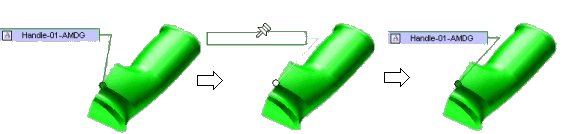
- Double-clicking on the annotation will launch the Modify Entity command.
Related Topics
 e-Learning on Annotations
e-Learning on Annotations