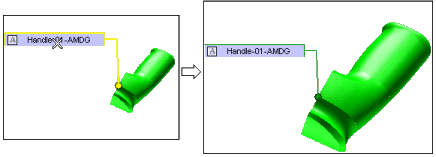View Modify
Modify Zoom on Point of Interest
Zoom on Point of Interest
The Zoom on Point of Interest command enables you to zoom on the point of interest of a selected annotation. When the command is started:
This command can be very useful to understand where an Annotation is attached, especially in complex models.
Once you have started the command, simply click on the annotation whose point of interest you want to view, and the required zooming will be performed.
Alternatively, you can zoom in on the point of interest of an annotation by right-clicking on it and selecting Zoom on Point of Interest in the context menu.
As the annotations are dynamic, the selected annotation will reposition itself to remain visible even after modifying the view.