



View Modify
Modify Define Section View
Define Section View
The Define Section View command sections the model along a plane. This operation is applied only to the view, the model is NOT modified. This command is generally useful when you need to view the internal sections of a complex model. Optionally a capping surface can be displayed at the location where material is present in the model but has been cut due to display the section view. You can also capture these section views as Visual bookmarks. Following two images show the actual model and its section view.
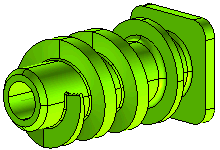 |
 |
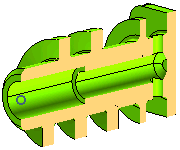 |
Section view is applied only to the actual entities of the model and to the ones visible as a result of virtual mirroring.
The shadows are computed on the section view of the model, rather than on the original one during dynamic rendering.
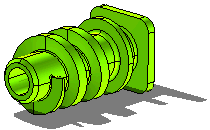 |
 |
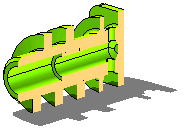 |
Section view is available also for printing and in print previews.
Auxiliary entities are NOT affected by the display of section view, as listed below.
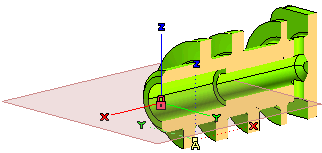
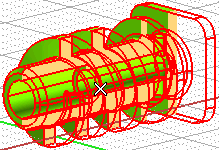
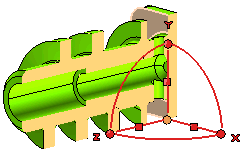
Note
|
Various options are available to define the plane along which the section view is generated; click here for details.