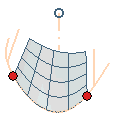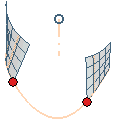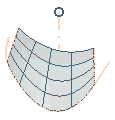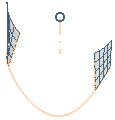The Rotational Sweep command enables you to create rotational sweep surfaces by revolving a set of sections about an axis, which you can specify directly or let the program use a default one. Optionally, you can specify a set of drive curves which the rotational surface will have to follow. Self-intersections are detected and pointed out through a specific warning message.
To use the command, proceed as follows.
- Select one or more different sections (groups of contours) to be swept (Curves under Section Group(s)).
In the context menu displayed by right-clicking on Curves (n), the following options will be displayed:
- Show Invert - Displays the Invert mini-dialog box for the corresponding section.
- Show All Invert - Displays the Invert mini-dialog boxes for all the sections.
- Hide Invert - Hides the Invert mini-dialog box for the corresponding section.
- Hide All Invert - Hides the Invert mini-dialog boxes for all the sections.
Invert check box:
It enables you to invert the orientation of the section contour.
- When selected, the orientation is inverted. This might be required if the sweep result is self-intersecting.
- When cleared, the orientation is not inverted.
- You can select an axis of rotation (Axis). See "How to define an axis or a line" for details. If you do not select any, the program will automatically use a default one.
- Optionally, select the Drive Curves you want the resulting surface to match.
The points where the selected sections do not intersect the drive curves are highlighted with a "bold" circle in the model, and a specific message is displayed to make the user aware of the situation.
Once the drive curve(s) have been selected, the Drive Curves node expands to show additional options:
- By default, Curvilinear is selected in the Motion Mode option. It is the method that will be adopted to perform the sweep along the drive. It cannot be changed.
- The Scaling drop-down list enables you to select the extent of optimization that would be used while generating the sweep feature:
| None |
The drive curve controls only the rotational motion without having any effect on the deformation. |
| Standard |
Only the standard optimizations will be applied. |
| GSM |
GSM optimization will be applied. For GSM scaling transformation, the Flexibility drop-down list is available enabling you to manage the shape of the modification by selecting the required bulge factor. Also, you can define additional tangency constraints for the GSM transformation; click here for details. |
The command is associative; the associativity can be activated by selecting the Associative Mode check box.
Additional options are available under More Options.
- Using the Restrict drop-down list you can restrict the development of the sweep surface within limits.
- None - No restriction is applied and the sweep will be created over the complete drive curve.
- Between parameters - The sweep is limited between two user defined points on the drive curve.
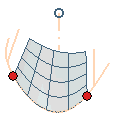 |
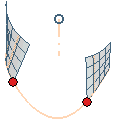 |
| Regular |
Complementary |
- Between sections - The sweep is limited between the first and the last section curves.
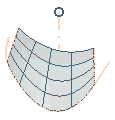 |
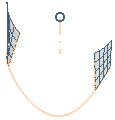 |
| Regular |
Complementary |
The complementary sweep is obtained by selecting the Complementary Shape check box under the Restrict node.
- Finally, in order to improve the final shape and to gain better control on its degree and continuity values, you can choose the method to be used for the interpolation of the sections in the Section interpolation drop-down list. Click here for further details.
- When the sweep operation is to be done with multiple sections, there are different ways to match their discontinuities (if any) through the options under the Section Matching node.
- In the Matching type drop-down list, you can select the actual matching mode to be used by the application for the section mapping. Click here for details.
- The Match Curve-to-Curve Sections check box enables you to choose the method for joining different contours made of more than one curve each.
- When the check box is selected, the sweep will be performed between the curves belonging to the selected groups, rather than between the groups themselves. The number of curves belonging to each different group may be different, so the number of sweep surfaces actually created will be the same as the maximum of the numbers of curves among all the groups.
- When the box is cleared, the groups themselves are taken into account and the number of sweep surfaces may vary depending on the specific situations.
For further details on the Match Curve-to-Curve Sections option, see "Using the Match Curve-to-Curve Sections of the Global Sweep command".
Try to...




 Surface
Surface Rotational Sweep
Rotational Sweep