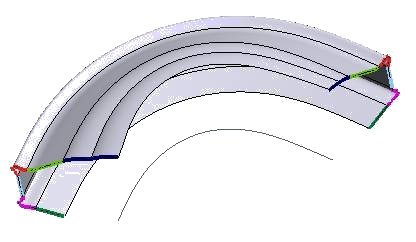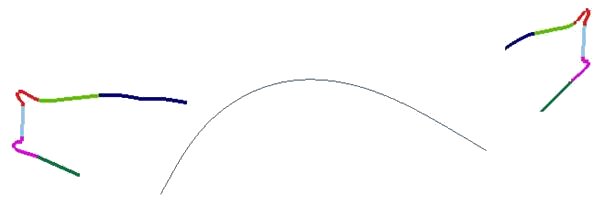
The Match Curve-to-Curve Sections check box under More Options in the selection list of the Global Sweep command enables you to perform a sweep between the curves selected in the section groups. When the option is checked, the intrinsic parameterization for sections is enabled whatever the number of filled groups.
Given a section group, one or several chain(s) with the selected curves are performed. Thus, the curves are oriented.
NG is the number of filled section groups and Np is the number of selected curves for each group.
M = max (Np), p = 0…NG-1.
Let us note Ck,p the kth (k=0…Np-1) curve of section group p.
Using the new Match Curve-to-Curve Sections option, the result is M sweep operations, each operation j (j=0…M-1) being a standard sweep with single curve sections Cj,0 … Cj,NG-1, obviously if the curve Cj,p exists. Both parameterization modes
Curvilinear and
Intrinsic are available.
In the following model, we have the same number of curves (6) for both sections. They are internally highly continuous but only C0 connected. The colors show the correspondences. In the first section, the first dark blue curve is much longer and C0 internally.
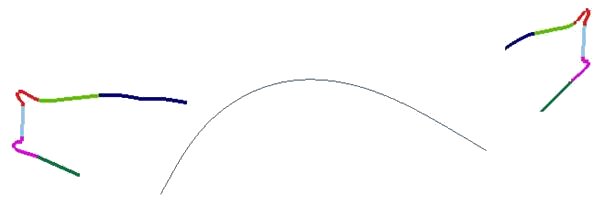
Using Curvilinear and without the new mode, we perform a matching of discontinuities using arc length. We get 12 surfaces.
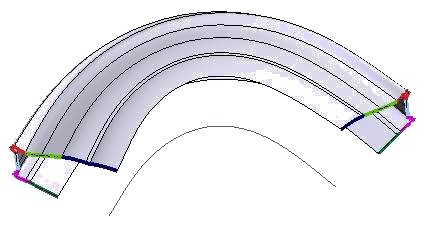
Using Curvilinear and the new mode, there is first a matching curve to curve and then a matching of discontinuities inside the curves using arc length. We see that the surfaces boundaries correspond to curve endpoints but for the dark blue one. We get 7 surfaces.