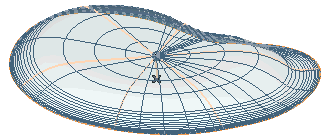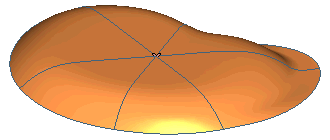Creating a Rotational Sweep Surface
In this tutorial you will use the Rotational Sweep command to create a rotational sweep surface given some sections. Open the RotSweep.e3 file available in the samples folder of your think3 installation and follow the steps given below.
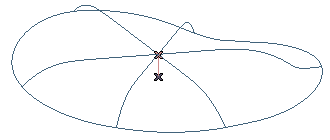
- Select each section curve for a different group, as shown below.
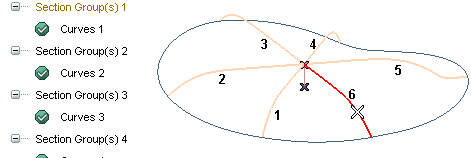
- In the Axis drop-down list select Line. Select the line to be used as the axis of rotation.
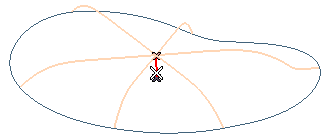
- Click on Drive Curves and select the curves to be used as drives.
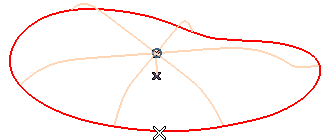
- Select Preview (
 ) to display the preview of the result.
) to display the preview of the result.
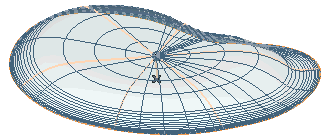
- Apply the command to create the surface.
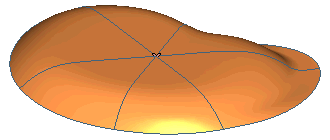
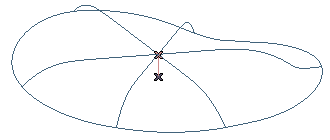
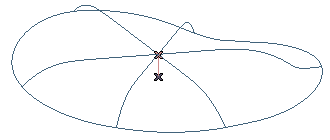
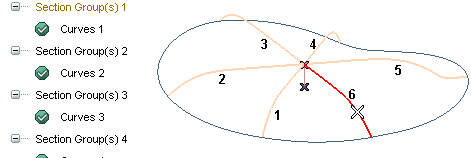
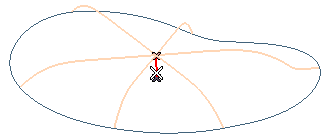
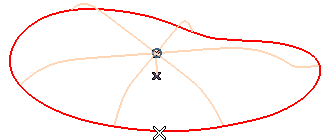
 ) to display the preview of the result.
) to display the preview of the result.