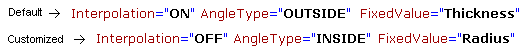
The Bend Table is usually updated by using the Bend Table Manager. However, there are three bend table parameters that cannot be modified from the
Bend Table Manager. These are:
By default the 'AngleType' is 'Outside', the 'Interpolation' is 'On' and the 'FixedValue' is 'Thickness'. If a advanced user wants to change the default setting for these three parameters, it has to be done by manually customizing the SMBendTable.xml file. This file is saved inside the software installation folder at Installation folder/thinkdesign/files/SMBendTable.xml location. Note that the contents of this file are only in English.
When for the first time the Bend Table Manager is used to update the Bend Table file, the original file in not modified, rather a copy of the same file is made at User folder/Application Data/think3/thinkdesign/version number/SMBendTable.xml with updated information. Hereafter, the Bend Table Manager accesses the Bend Table data from the file at the new location and it is the one that should be customized. Due to this functionality of Bend Table Manager the original Bend Table file remains preserved inside the installation folder.
| See the Bend Table Format document to have a better understanding about the structure of the SMBendTable.xml file and its contents. |
Follow the steps given next to do the customization.
| 1. | Open the SMBendTable.xml file in a text editor. |
| 2. | There is one header for each material in the Bend Table. Locate the header in which the customization is to be done. |
| 3. | Replace the content of Interpolation and/or AngleType and/or FixedValue parameters in the header.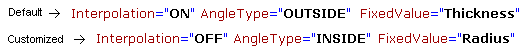 |
| 4. | After making the changes in required headers, save and close the file. |
| 5. | In the think3 application open the Bend Table Manager to access the customized file. |