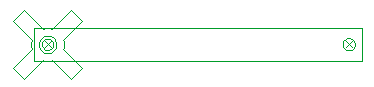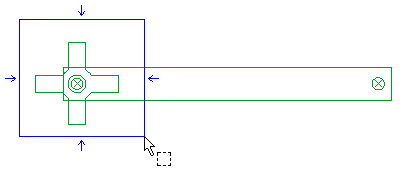
The set of handles is displayed (for details on the handles, see the description of the Move Copy Entities command). As you selected a set of entities, the origin of the transformation is placed in the center of the viewport. Deselect the vertical line on the left side of the bar by pressing the CTRL key and clicking on the line.
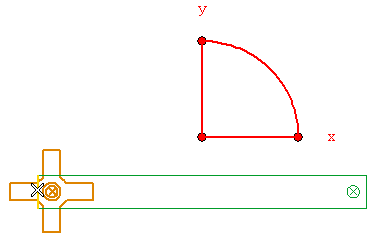
The vertical line is deselected.
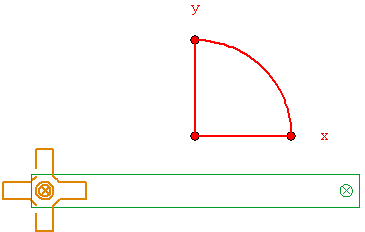
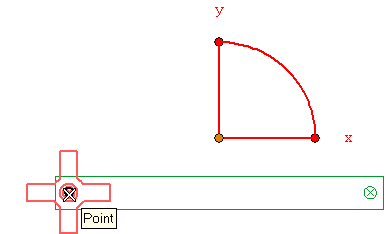
The origin of the transformation is moved onto the selected point.
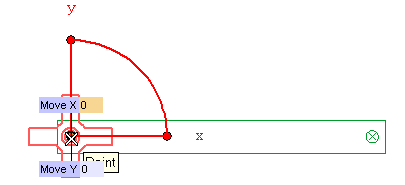
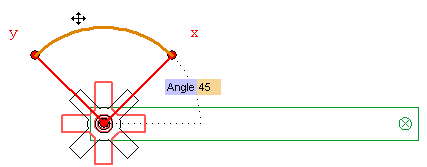
Please note that a dynamic preview mechanism is provided, so that you can interctively check the new current position of the selected entities.
 to confirm.
to confirm.