



Insert Profile
Profile Coplanarity
Coplanarity
The Coplanarity Constraint command enables you to constrain linear entities in a 3D profile so that they align with a plane.
To apply the constraint, after starting the command, simply select a linear and a planar entity. The planar entity can be a planar face or a datum plane. The sequence of selection is not important. The program immediately applies the constraint and adds the Cpl identifier.
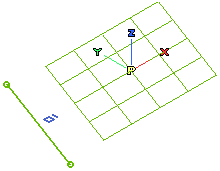
The program determines which entities to move based on the other constraints on the profile. If there are no constraints, the program moves the entities that produces the least change to the profile. Note that the command also supports Single or Multiple selection sequence.