



Insert  Profile
Profile  Ground
Ground
The Ground Constraint command enables you to constrain a special point (an endpoint or center point) in a 2D profile or a 3D profile so that it remains fixed relative to the Reference System.
After starting the command, from the selection list, select the type of the Ground Constraint required by selecting any one of the following from the Type drop-down list:
To apply the constraint, select the point to which the constraint is to be applied. If you are constraining a circle or circular arc, the following rules apply:
The program immediately applies the constraint and adds one of the identifiers:
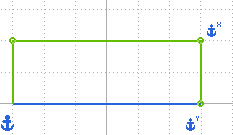 |
|