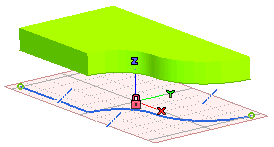Insert Profile
Profile Curve on Edge
Curve on Edge
The Curve on Edge command creates a 2D profile on the current Work Plane, by projecting one or more curves, edges of solids or the silhouette of conic/cylindrical faces of solids, which will be considered as external entities.
Depending on what you choose in the Curve drop-down list, curves can be:
Once you have made your choice, select the curves/edges or the conic/cylindrical faces. Note that they will be considered as external entities.
A line/arc identical to each selected edge/curve is created as a new profile. A Collinearity constraint is added to the new lines/arcs, so that they are related to the selected edges/curves. Also, the  identifier for the collinearity is displayed. Note that the Collinearity constraint is maintained only if a "connected chain", or "loop" of entities are created. If disconnected entities are selected from the edge/curve, and if you update the parent edge/curve, the constraint is removed.
identifier for the collinearity is displayed. Note that the Collinearity constraint is maintained only if a "connected chain", or "loop" of entities are created. If disconnected entities are selected from the edge/curve, and if you update the parent edge/curve, the constraint is removed.