



Insert Profile
Profile Equal Length/Radius
Equal Length/Radius
The Equal Length/Radius constraint command enables you to constrain one or more entities (lines or arcs) in a 2D profile so that they shall all have the same length/radius.
When you select the first entity the program automatically determines the type of the second entity. For example, if you select a line as the first entity, the program will let you select only another line as the second entity. Also, you can make use of the Single or Multiple selection sequence.
To apply the constraint, after starting the command, simply click on the two entities. The order in which you select the entities is not important. The program immediately applies the constraint and adds the following identifiers:
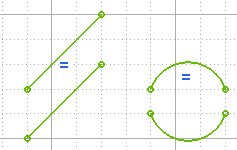 |
|
If you need a certain number of entities to be constrained to having a certain length, then: