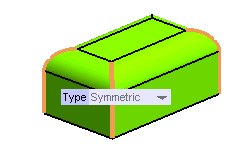
 or
or  to confirm your selections and create rips on the edges, as shown in the image below.
to confirm your selections and create rips on the edges, as shown in the image below.
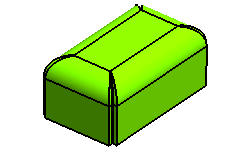
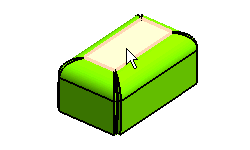
 or
or  to confirm your selections and unbend the solid, as shown the image below.
to confirm your selections and unbend the solid, as shown the image below.
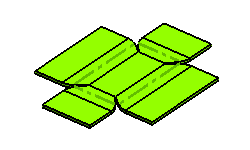
Click
 to discard your changes.
to discard your changes.
The Edge Rip command enables you to create rips on selected edges of solids.
To accomplish this task, load file "Rip_Curve_Unbend.e3" from the samples folder of installation.
| 1 | Start the Edge Rip command and select the edges to be ripped, as shown in the image below.
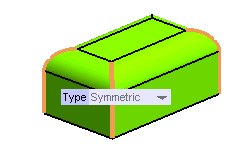 |
| 2 | Click on the lock icon to unlock it and enter 0.8 in the Gap edit box under Local Properties. |
| 3 | Next, click  or or  to confirm your selections and create rips on the edges, as shown in the image below. to confirm your selections and create rips on the edges, as shown in the image below.
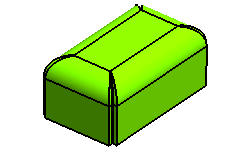 |
| 4 | Start the Unbend command and select the fixed face, as shown in the image below.
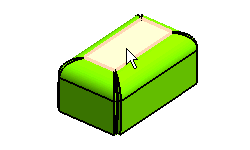 |
| 5 | Click  or or  to confirm your selections and unbend the solid, as shown the image below. to confirm your selections and unbend the solid, as shown the image below.
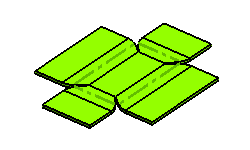 Click  to discard your changes. to discard your changes.
|