|
To set or the current properties, with nothing selected, right-click on a blank area of the drawing or model window and select
Options/Properties in the shortcut menu, or start the Tools |
There are several ways you can control several properties of objects, such as common entity attributes — color, line type, and line width — or properties that are specifically related to the entity type (for example: height of texts, dimension symbols and so on).
The program enables you:
Current Properties are the ones that will be applied to all new entities created.
To set or the current properties, with nothing selected, right-click on a blank area of the drawing or model window and select Options/Properties in the shortcut menu, or start the Tools
Options/Properties command. In the dialog box which shows up, select the Document Properties or the Entity Properties tab (see Property Categories).
You will be enabled to control both attributes common to all entities (such as color, line type, and line width), and attributes specific to particular types of entities.
The values you set in the Document Properties tab apply to all subsequently created entities. If you just have to set common entity attributes, you can use the Statusbar. The Statusbar enables you to control common entity attributes, such as color, line type, and line width. See Setting and Modifying the Line Type, Setting and Modifying the Line Width and Setting and Modifying the Color for further details.
You can also set the properties of a selected entity as the current properties. To do so, right-click on an entity and then select Set Properties as Current from the shortcut menu.
If you change some current properties such as color, line type, line width and so on using the specific commands (Color, Line Type, Line Width, ..., or the corresponding buttons in the Statusbar, as described in Setting and Modifying the Line Type, Setting and Modifying the Line Width, Setting and Modifying the Color) the new current values will be applied to the current document only and not to documents you should open later on. If you want your changes to apply also to subsequent documents, you must change the current properties using the Options/Properties command.
To edit the properties of one or more entities you can do one of the following:
When using the Edit Properties command, the Edit Properties dialog box is displayed. By using the button in the following illustration:
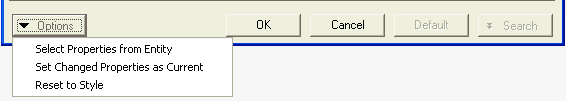
you can also: