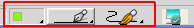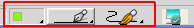
In addition to the methods described in Properties (basic concepts), alternative methods are available both to change the current values of the line type, line width color and current layer attributes and to modify the same attributes of existing entities.
Current attributes are the line type, the line width, the color and the current layer which will be applied to all new entities you create. When you change the current value of an attribute, existing entities are not affected by the change.
To change the current value of an attribute, you can use:
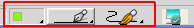
Current attributes can be changed using the methods listed above also when a command is active, which can be very useful. Suppose, for example, you have started the Parallel Line command: once you have selected the reference line, you can change the current value of the attributes so that they will be applied to the resulting parallel line, which will look exactly as you want it to.
Several methods are available to change the line type, line width and color attributes of selected entities: