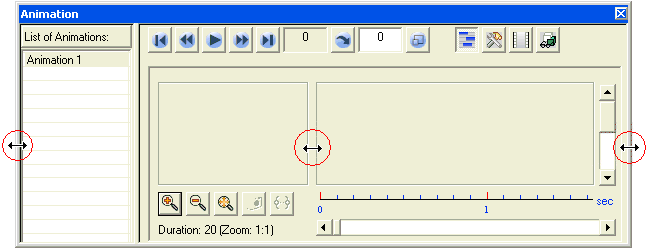The view of the contents in the Graphical Area are controlled by the following buttons:
 |
Zoom In | : | It enlarges the Graphics Area contents. Zooming in magnifies the visible portion of the animation scale. |
 |
Zoom Out | : | It condenses the Graphics Area contents. Zooming out shrinks the visible portion of the animation scale. |
| Fit to Window | : | It decreases the zoom magnification so that the animation scale fits exactly within the Graphics Area. | |
| Show Capture Bookmark | : | It toggles the display of the capture bookmark line. | |
| Show Player Bookmarks | : | It toggles the display of the player bookmark lines. |
Dragging the vertical edges at the locations shown below can modify the extent of the Graphics Area.