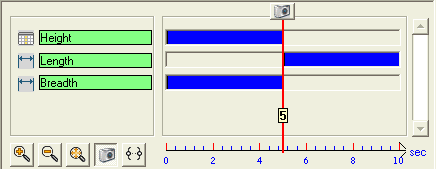Capture Bookmark
It is possible to capture the start and end values of a variation from the model by using the options in the context menu that is displayed by right-clicking on the variation bar, refer to the Managing the Variations document for details. However, if the animation is made of many evolutions, you would need to do the same operation many times (one per each evolution) to capture the variation values. To overcome this limitation the Capture Bookmark option is used.
The Capture Bookmark simultaneously captures the start and end values of multiple variations directly from the model. On clicking the Show Capture Bookmark button, a vertical line representing the capture bookmark is displayed in the graphical area. The current position of the capture bookmark line is displayed on it. You can drag the line to place it at the desired location. When the capture bookmark line touches the start/end of a variation bar, it gets highlighted in red. Also, the camera button (  ) on the top of the capture bookmark line gets activated. Only at this stage the variation values can be captured.
) on the top of the capture bookmark line gets activated. Only at this stage the variation values can be captured.
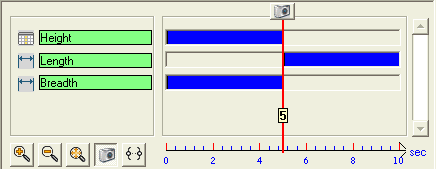
The use of capture bookmark is beneficial especially when multiple variations start or end at the same time. As shown in the above figure, the Height and Breadth variations end at 5sec. At the same time, the Length variation starts. The capture bookmark line has been positioned exactly at the 5sec spot. At this position, a single click on the camera button will capture from the model the end values of Height and Breadth variations as well as the start value of the Length variation.
Note
Only the variations touched in one extremity by the capture bookmark line are updated on clicking the camera button. |
 e-Learning on Animation
e-Learning on Animation
 ) on the top of the capture bookmark line gets activated. Only at this stage the variation values can be captured.
) on the top of the capture bookmark line gets activated. Only at this stage the variation values can be captured.