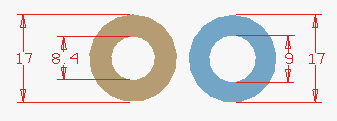
If you require a catalog of parts similar to an existing one, the Copy Catalog command enables you to create it in a quick and easy way. In this example we will see the step by step procedure to duplicate the sample UNI 6592 washers catalog to create the similar UNI 6593 washers. Described by three basic measures, the difference between the two washers are the values of the tree parameters, while the template could remain the same; we will, however, change its material to suggest different mass properties.
| 1 | Start the thinkparts Catalog Manager and open the catalog tree to visualize the sample Washers catalog. | |
| 2 | Right-click on the catalog and select the Copy Catalog command. | |
| 3 | In the dialog that opens, type the name of the new catalog that will be created as copy of the existing one: 6593A. Press TAB when you are done, and then click OK to start the copy process. Close the dialog with Cancel. Note that in this phase the codified parts are not copied, as this would cause duplicate values in the thinkPLM database. | |
| 4 | The new catalog should appear as a first level catalog in the Catalog Manager tree browser frame, and its label should be Copy of: washers.... Move it to the Washers index where the original catalog resides by using the drag & drop feature of the Catalog Manager. | |
| 5 | Right click the new catalog and select the Edit command to edit the new catalog. Use the wizard to change at least the description (Other washers), that will be displayed in the browser tree, and the part description (Washer UNI 6593- |
|
| 6 | The main difference between the catalogs is the values of the parts; right-click on the catalog name and select Edit Values; edit the existing values and insert some of the UNI 6593 washers as per the following sample table:
|
|
| 7 | This type of washer is probably made of a different material than the standard steel one. Right-click on the catalog name again and select the Load Template command. Select the Schnorr.e3 model template and assign a different color to the washer model; in this way you are enabled to assign the proper mass properties to the model. | |
| 8 | Test your work by importing in the think3 application two washers of the same size (M8, for example) taken one from the old and one from the new catalogs. They should differ in color and dimensions:
|
|