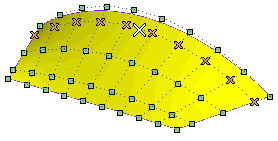
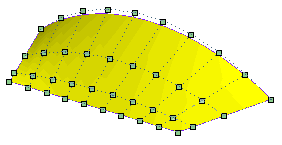
The Delete points option of the Surface through Control Points command enables you to remove one or more rows of control points from the selected surfaces.
| Note Removing control points from a surface will modify the surface shape. |
To remove a row of control points, proceed as follows.
| 1 | Select the row of control points (as to how select rows or sets of control points, see "Editing Control Points").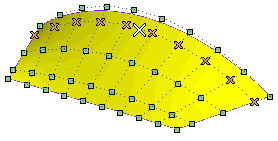 |
| 2 | Right-click and select Delete points in the context menu. A preview of the modified surface is displayed: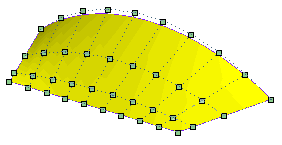 |
| 3 | Double click to confirm. The selected control points will be deleted. |