



Insert Surface
Surface Fuzzy Offset
Fuzzy Offset
The Fuzzy Offset command enables you to generate an offset surface which is not a precise offset but has a blurry resemblance to the original surface. This type of offset surface is useful for creating the back side of the die/punch head or creating a rough casting part for a complex shape before the milling operation.
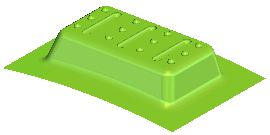 |
 |
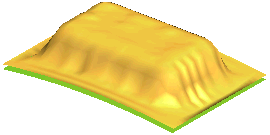 |
| The parent skin | The resulting fuzzy offset surface |
The Fuzzy Offset is available in the Die Design toolbar. To execute the command you need to select a skin whose offset is to be generated. In the process of developing the fuzzy offset surface the program first extracts a set of sampling points from the parent skin. Thereafter, a new surface is generated from the sampling points after applying an offset to them. During the offset surface generations, any overlaps present in the surface are automatically smoothened.
The number of sampling points generated over the parent skin can be controlled by specifying the U Degree and V Degree values under More Options in the Fuzzy Offset selection list.
You can specify the number of times the iteration is performed to develop the fuzzy offset surface by entering a value in the Iterations edit box.
After generating a preview, you can select the Distance analysis node to display a graph showing the percentage deviation of points from their true offset location. By changing the U Degree, V Degree or Iterations, you can modify the point distribution and their deviation to get the required result.