Creating a Generic Protrusion by Connecting Three profiles
The command enables you to create a protrusion on a solid by connecting three boundary profiles.
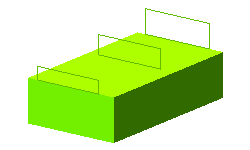 |
 |
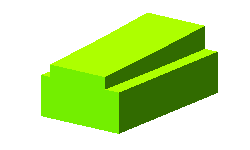 |
| Profile and drive curve |
|
Generic Protrusion |
To obtain the above result, you need to open the Generic_Protursion.e3 file available in the samples folder of your installation folder and follow the steps given below.
- Start the command to display the selection list.
- Next, select the Ruled option from the Motion Mode drop-down list of the selection list.
- You are prompted to select entities. Select the three profiles for the Boundaries selector. The preview of the feature gets displayed, as shown in the image below.
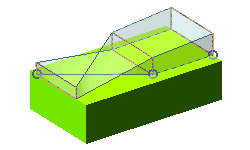
- To avoid twisting, right-click on the Start Points selector in the selection list and select Reset to select a new starting point on each boundary profile to obtain smooth transition, as shown in the image below.
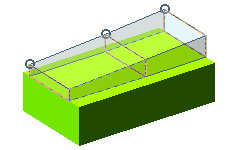
- Click
 or
or  to confirm your selections and create the solid, as shown in the image below.
to confirm your selections and create the solid, as shown in the image below.
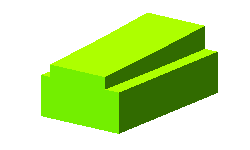
Click to discard your changes.
to discard your changes.
Also try to...
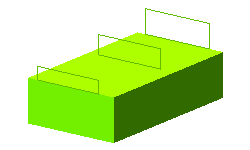

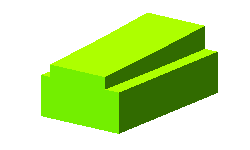
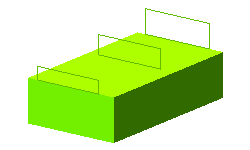

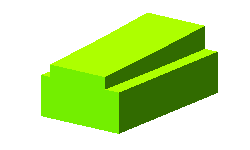
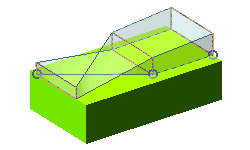
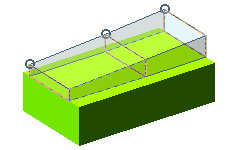
 or
or  to confirm your selections and create the solid, as shown in the image below.
to confirm your selections and create the solid, as shown in the image below.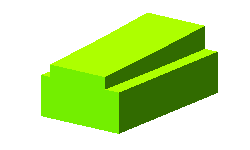
 to discard your changes.
to discard your changes.