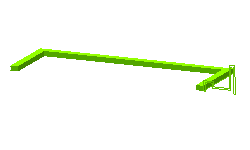

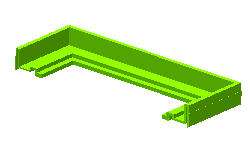
The Generic Protrusion command enables you to create a protrusion on a solid by using the Constant axis type of Motion Mode.
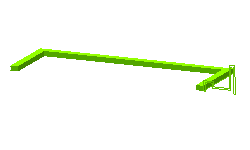 |
 |
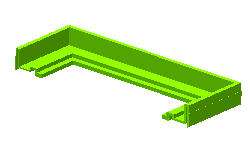 |
| Profile and drive curve | Generic Protrusion |
To obtain the above result, you need to open the Generic_Protursion.e3 file available in the samples folder of your installation folder and follow the steps given below.
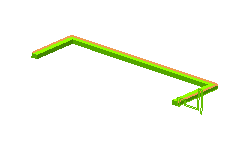
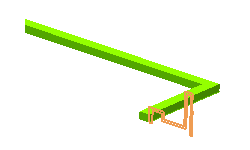
 or
or  to confirm your selections and create the solid, as shown in the image below.
to confirm your selections and create the solid, as shown in the image below.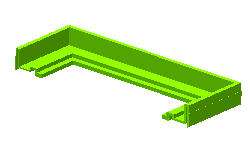
Click  to discard your changes.
to discard your changes.
See "Using Spines" for details on how to use spine profiles.