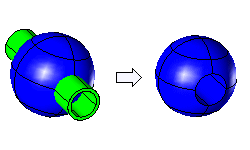
The Solid Difference command enables you to subtract a solid from a base solid using some auxiliary surfaces. You will create the difference between the sphere and the cylinder in the following illustration.
To accomplish this task download the "LocalDiffInt.e3" file available in the Samples folder of your think3 installation.
In order to obtain the following result (shown in the image below) you have to select the Local option and indicate the outer face of the cylinder as the bounding surface:
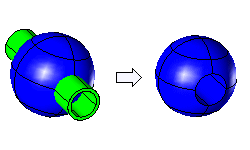 |
Proceed as follows:
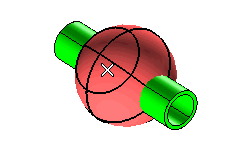
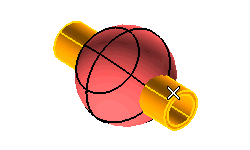
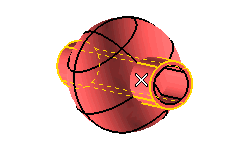
 ) button to see the preview of the result. In big models this may take some time.
) button to see the preview of the result. In big models this may take some time. or
or  to create the difference, as shown in the image below.
to create the difference, as shown in the image below.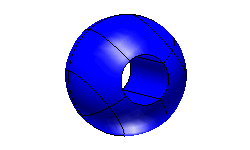
 to discard your changes.
to discard your changes.