Creating a Global Boolean Difference
You can accomplish this task by loading the "LocalDiffInt.e3" file available in the samples folder of the installation.
In order to obtain the following results (a non-manifold solid), you will have to use the Global option.
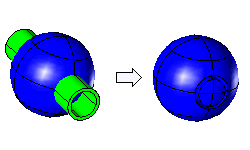
Proceed as follows:
- Start the Solid Difference command and select Global in the Boolean drop-down list.
- Select the first solid for the Solid A selector.
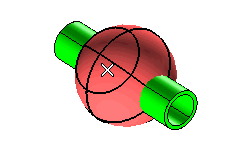
To change the selected solid, right-click on Solid A, select Reset from the context menu and perform the selection again.
- Select the second solid for the Solids B selector.
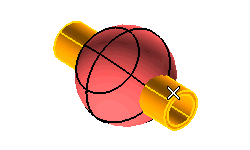
To change the selected solid, right-click on Solids B, select Reset from the context menu and perform the selection again.
- Ensure that the A-B and the None option are selected in the Operation and in the Keep Original Solids drop-down list are selected, respectively.
- Select the Preview (
 ) button to see the preview of the result. In big models this may take some time.
) button to see the preview of the result. In big models this may take some time.
- You will get a warning dialog box, click OK from there.
- Click
 or
or  to confirm your selections and create the difference.
to confirm your selections and create the difference.
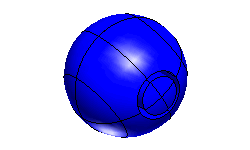 |
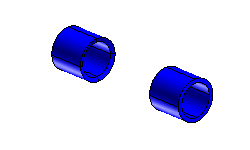 |
| Results by using the A-B option |
Results by using the B-A option |
- Click
 to discard your changes.
to discard your changes.
Also try to...
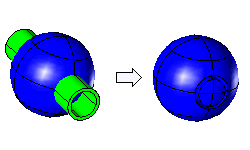
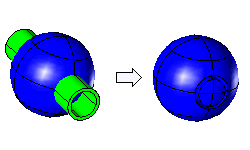
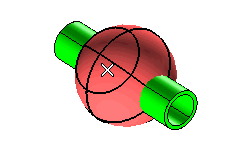
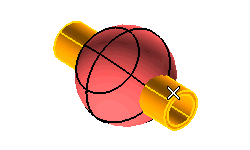
 ) button to see the preview of the result. In big models this may take some time.
) button to see the preview of the result. In big models this may take some time. or
or  to confirm your selections and create the difference.
to confirm your selections and create the difference.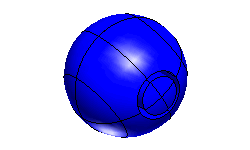
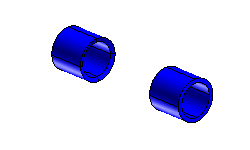
 to discard your changes.
to discard your changes.