



Insert Solid
Solid Boolean
Boolean Difference
Difference
The Solid Difference command creates a solid by subtracting one or more solids from a base solid.
As difference is not a commutative operation, the Operation drop-down list is provided to reverse the selection order.
Solid difference is defined by a base solid (Solid A) and one or more solids that will be removed from it (Solids B). Therefore, if you want to try the opposite operation (B-A), "Solids B" selection should be composed of only one entity. If you selected more than one solid, a warning message will be displayed and only one solid will be accepted in "Solids B" selection (the first one).
Two modes (Global or Local) are available to perform the Solid Difference operation, to be selected in the Boolean drop-down list:
| Global : | It can be applied to any number of solids. The resulting single solid occupies the space previously occupied by the remaining portion of the base solid.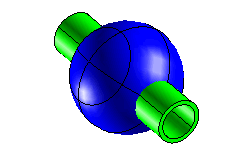 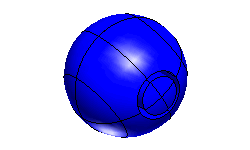 |
| Local : | It can be applied only to two solids. It enables you to limit the difference by selecting some faces, so that the resulting solid will occupy the space obtained by subtracting the portions of the second solid delimited by the selected surfaces from the base solid.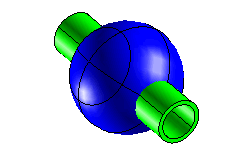 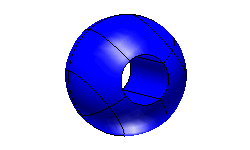 |
To display a preview of the operation, you can select the Preview button ( ).
).
It is possible to retain the original solids after performing the Boolean by using the options available in the Keep Original Solids drop-down list. The options are: