 Profile
Profile  2D or
3D
2D or
3DTo edit a profile, thus automatically activating the corresponding profile environment, you can do any of the following:
 Profile
Profile  2D or
3D
2D or
3DAs soon as you perform one of the actions listed above, the program automatically switches from the Model tab to the corresponding Profile tab. In case of the 2D Profile environment is activated, the orientation of the view changes to "on Work Plane", increasing or decreasing the zoom magnification so that the entire profile fits exactly within the current display.
 |
 |
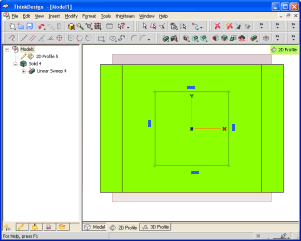 |
When a profile is edited, all the solids linked to the profile (parent as well as children) are rolled back to the very same state they were when the profile was created. As a result, it becomes possible to edit already positioned constraints or insert new ones using all the reference geometries that were active at the moment of profile creation.
| Note After the profile editing is done, on invoking the Rebuild command the model will be rebuild with the Profile mode still active. Hence, further editing of the profile can be performed after the rebuild has been executed. In such a case, only the Rebuild All or Rebuild Step by Step command will get you back to the Model mode. |
To end the editing session and switch back to the Model mode you can do any of the following:
 Profile
Profile Switch to Model.
Switch to Model.When you switch back to the model the original view will be restored (unless you have dynamically rotated the model).
Within the profile environment, you can edit an existing profile by adding, removing, or changing constraints, or by adding, deleting, or even substituting geometry within the profile itself.
You can also perform some profile editing operations interactively.
The program also provides several other commands for editing profiles:
| When are changes to profiles used in solids/features actually applied to the solids? Any editing actions performed on a profile which was used in the creation of a solid or a feature will be automatically applied to the solid only when you deactivate the Profile editing environment in one of the ways listed above (unless you explicitly Rebuild the solid while the Profile environment is still active). |