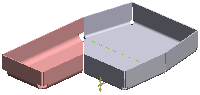Defining multiple bend groups to created sheet metal components by using Sheet Metal Wizard
In this task you will create two sheet metal components with different bend properties starting from a single solid. To accomplish this task, open the "Wizard.e3" file available in the Samples folder of your think3 installation and follow the steps given below.
- Invoke the Sheet Metal Wizard command and select the top face of the solid for the Remove Face selector.
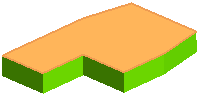
- Under Bend Group 1, for the Sharp Edge/Fillet selector, select the three edges on the bottom face, as shown below. For the ease in showing the selection, the image is being displayed in the mode. You can rotate the model to make the selections.
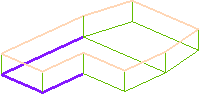
- Expand Local Properties displayed under Sharp Edge/Fillet; the Radius mini dialog box is displayed over the selected edge. Unlock the marker and enter 5 in the mini dialog box.
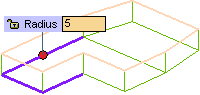
If required, you can set other Local Properties options as per the requirements.
- Right click on Bend Group 1 and select New Group - Default from the context menu. The Bend Group 2 is now available. For its Sharp Edge/Fillet selector, select the remaining edges on the bottom face, as shown below.
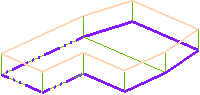
- Specify its local properties as per requirements. For this task, you set the bend radius as 2.
- Under Rip Group 1, in the Rip by drop-down list, select Edges. Now select all the vertical edges, as shown below.
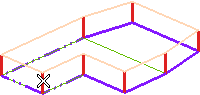
- Now another set of Rip by drop-down list is available; select 2 points in it. Select the two points between which the rip will be created, as shown below.
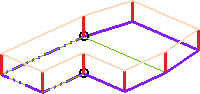
- For the Face selector that is displayed below Rip by Profile, select the face on which the rip will be created. For this task, select the bottom face.
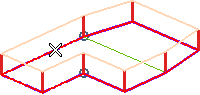
- Click the Show Preview (
 ) button to display the preview of the sheet metal components that are going to be formed.
) button to display the preview of the sheet metal components that are going to be formed.
- Now apply the command to complete the command's application and create the resulting sheet metal components with different bend radius (and with other local properties specified for the bends).
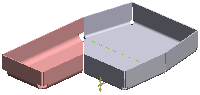
Note
The method used to specify different Bend Groups can also be used to specify different Rip Groups. |
Try to ...
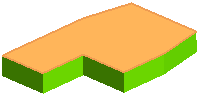
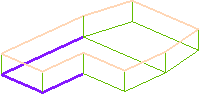
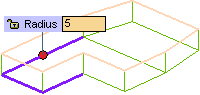
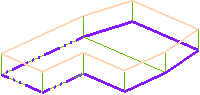
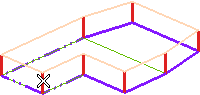
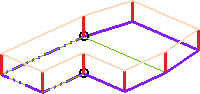
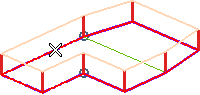
 ) button to display the preview of the sheet metal components that are going to be formed.
) button to display the preview of the sheet metal components that are going to be formed.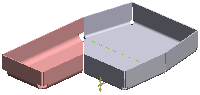
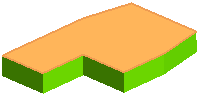
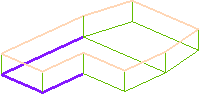
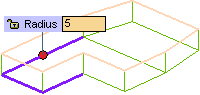
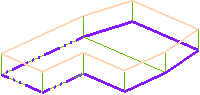
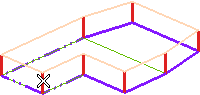
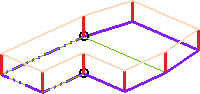
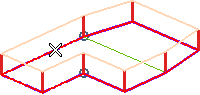
 ) button to display the preview of the sheet metal components that are going to be formed.
) button to display the preview of the sheet metal components that are going to be formed.