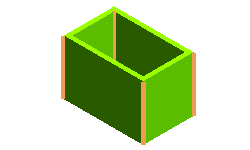
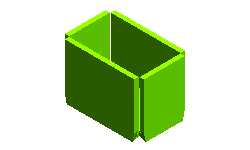
The Edge Rip command enables you to create rips on the selected edges of solid with constant thickness, as shown in the images below.
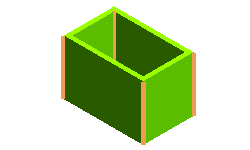 |
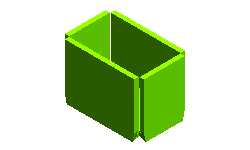 |
Proceed as follows to obtain the required results:
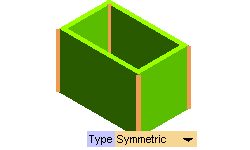
 or
or  to confirm your selections to create the rips, as shown in the image below.
to confirm your selections to create the rips, as shown in the image below.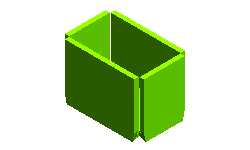
 to discard the changes.
to discard the changes.| Type | Description | Results in Bottom View |
| Symmetric | the two adjacent parts are cut along the line connecting the inner and the outer edge and placed symmetrically about that line. | 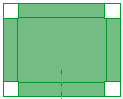 |
| Full | the two adjacent parts are cut along one of their two possible common faces. You can select which of the two by clicking an arrow identifying the cut direction. | 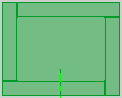 |
| Middle | the two adjacent parts are cut along one of their two possible common faces — you can select which of two the by clicking an arrow identifying the cut direction — and aligned along the middle axis of the selected one. | 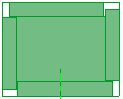 |
| Note If the Type you chose is Full or Middle, take a look at the arrows displaying the cut direction and click on them in the case you want to invert it. 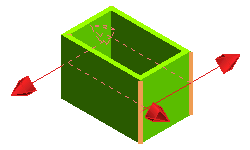 |