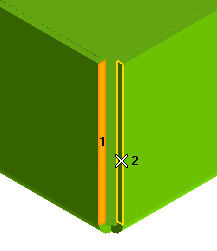
To change the selected faces, right-click on Face, choose Reset in the context menu and perform selection again.
| Symmetric | the two side walls are extended symmetrically along the bisector line of the corner angle formed by the faces. |  |
| Full | the first wall is extended up to its intersection with the projection of the second. To extend the second wall rather than the first, click the red arrow displayed on the face. |  |
| Middle | the first wall is extended up to the middle line of the second. To extend the second wall rather than the first, click the red arrow displayed on the face. |  |
 or
or  to confirm your selections and close the corner.
to confirm your selections and close the corner.
- If the chosen Type is Symmetric:

- If the chosen Type is Full:
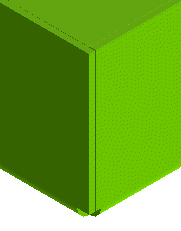
- If the chosen Type is Middle:
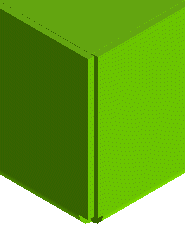
 to discard your changes.
to discard your changes.