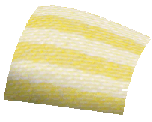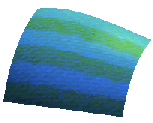Options of the Decal command
A Decal is an image that is meant to be applied or placed onto a surface. The following is the description of the options available in the selection list when the Decal command is started. The same options are also available in the Edit Decal selection list.
Image
Click on the Image drop-down list and select Browse to browse the image from the storage location. Note that you can map more than one image to the model. After applying one image, select another surface and apply another image. Note that only one image can be mapped on a surface at a time.
There is a recommenced size for these images. Normally the size of an image file is described by its Width (in pixels) x Height (in pixels). For example, 256 x 512, 600 x 412 and so on. The images are best suited for texturing, when their width and height are powers of the number 2. For example, an image file with size 256 x 512 is well suited for texturing. The reason being, both 256 (=28) and 512 (=29) are powers of 2.
Note
- If the model needs to be shipped to another computer, make sure that the decal image and the model are saved in the same relative path. Else, the program will display a checkerboard image in place of the decal.
- If you delete or move a decal image that has been used on a model from its original location, the program will display the checkerboard image in place of the deleted/moved decal.
- Many decal samples are available in the thinkdesign\files\textures folder of your software installation.
|
Visual Properties
The different visual properties enable you to define the characteristic of the decal. The following are the different visual properties available:
| Reflectance |
It determines the amount of light being reflected from the decal image. |
| Transparency |
It determines the amount of light to be refracted. |
| Bumps |
It gives an irregular appearance to the decal, enabling you to add perturbations such as indentations or undulations on the decal surface. |
Texture Mapping
See the Texture mapping document for details about this option.
More Options
- The Mask check box enables you to mask a color or an image. From the corresponding drop-down list you can select:
- Color: Enables you to mask a certain color in the applied decal image.
- Image: Enables you to mask a image on the applied decal image.
- The Pure color check box enables you to control the color of the selected image.
-
When the check box is selected, the color of the selected image will be displayed as it is and not mixed with that of the underlying surface.
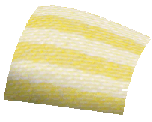
- When the check box is cleared, the color of the selected image will be mixed with that of the underlying surface.
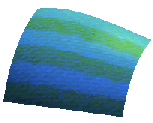
- In the Import Material Data drop-down list, there is a list of material already applied to that current model. When any of the material is selected, then the visual properties (Reflectance, Transparency and Bumps) of that material will be applied on the decal image.
Related Topics
 e-Learning video list for rendering
e-Learning video list for rendering