



Insert MoldDesign
MoldDesign Mold Base
Mold Base HASCO
HASCO
The HASCO Mold Base command enables you to create the mold base according to the HASCO catalog. The HASCO wizard is customized with the terminologies and values related to the HASCO catalog. The pictorial representation of the different parts of the assembly enables you to make the selection faster and easier.
On starting the command, the Mold Base-HASCO wizard is displayed. The wizard contains Five tabs named as Assembly Type, Basic Size, Plates, Guide Elements, and Fasteners as shown in the image below.
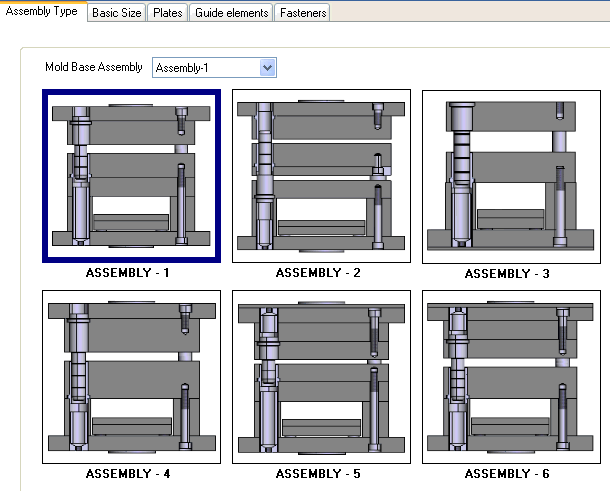
| Note If you have not installed the catalog, the software prompts you to install it on starting the command. |
In the Assembly Type tab, 10 Mold base assemblies are displayed pictorially. Select the required assembly by clicking on the image or choose from the Mold Base Assembly drop-down list.
In the Basic Size tab, you can select the Mold Base series from the Series (W*L) drop-down list. When the series is selected, the values corresponding to the series are automatically updated in the other tabs for selection. Also you can select the Mold Base assembly to be Width Wise or Length wise from the Oversize drop-down list. The image of the mold base changes according to the selection.