Creating a Mold Base
In the following tutorial you will create a mold base assembly using the DME Mold Base command. Follow the steps given below.
- Start the command to display the Mold Base-DME wizard as shown in the image below.
- In the Mold Base-DME dialog box, select the series from the Series drop-down list. Also you can select the assembly to be width wise or Length wise by selecting it from the Oversize drop-down list.
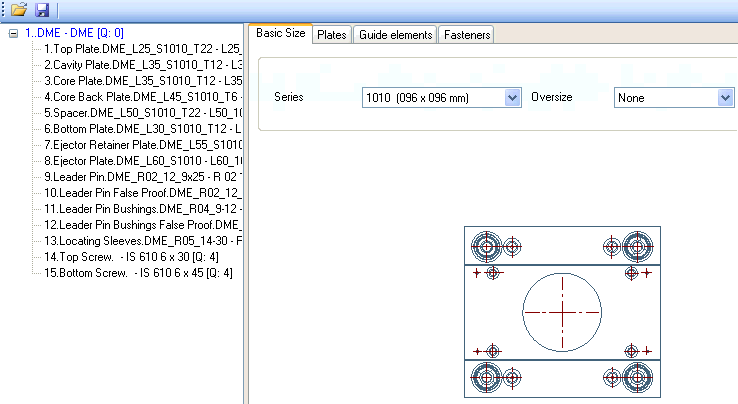
- In the Plates tab, select the values for the plates from the corresponding drop-down list for the assembly as shown in the image below.
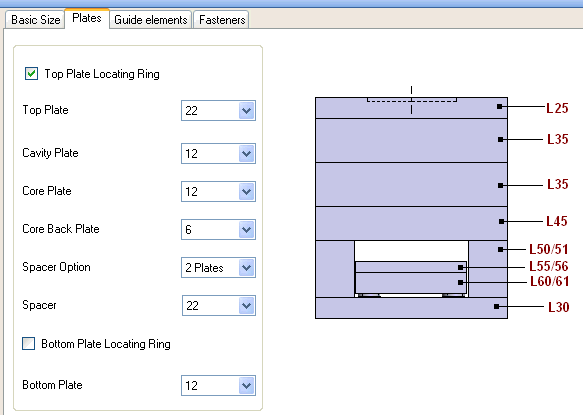
- In the Guide elements tab, choose the values for the guide elements. The pictorial representation enables you select the values easily.
- In the Fasterners tab, choose the values for the fasteners for the mold base assembly.
- Click OK
 button to create the Mold Base assembly.
button to create the Mold Base assembly.
Also try to..
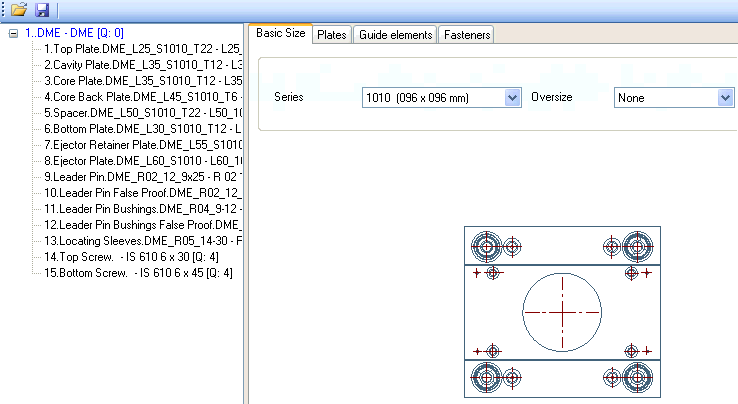
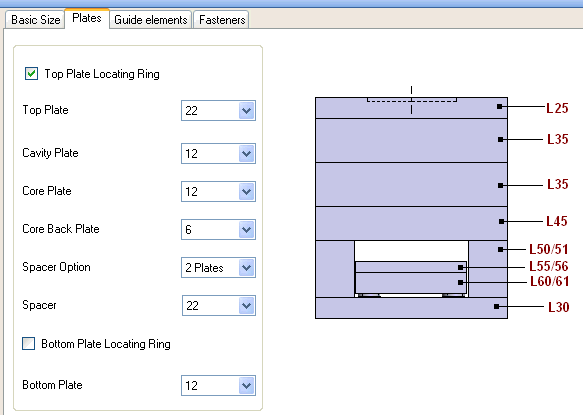
 button to create the Mold Base assembly.
button to create the Mold Base assembly.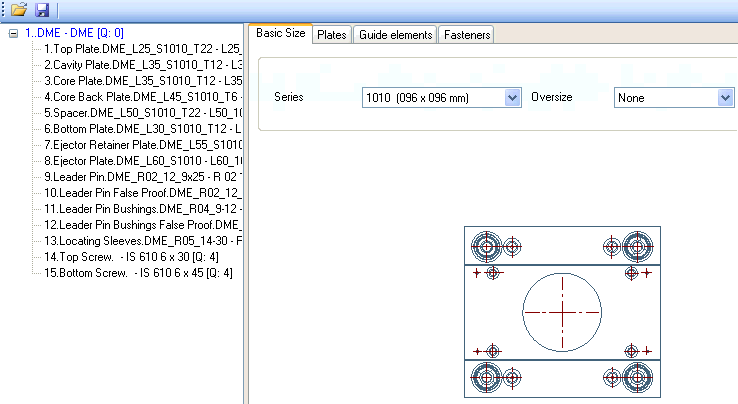
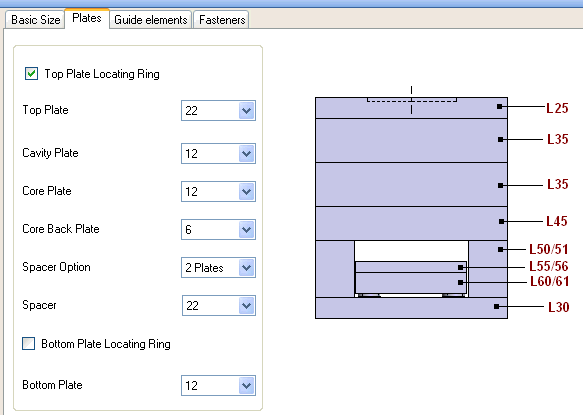
 button to create the Mold Base assembly.
button to create the Mold Base assembly.