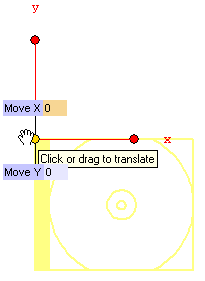The Modify Group Origin command enables you to redefine the origin of a selected group. As soon as the command is started, a set of handles is displayed.
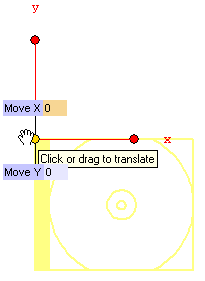
- The two straight lines represent the two directions X and Y
- A circular handle is displayed on the origin of the set of handles and on each of the other end points. You can apply a translation to the group origin by dragging the handle or by typing its X and Y coordinates into the Move X and Move Y boxes.
- The origin can also be moved along the corresponding direction by dragging the handles at the end points or by typing the X and Y components of the translation into the Delta X and Delta Y boxes which show up when you pick the handle.
When applied to shared groups, the redefinition of the origin is automatically applied to all the copies of the group. You will see a translation of each copy: while the positioning point is kept fixed, the new origin is moved onto it, so that all the group is translated.
Try to ...
Methodology articles related to this topic




 Group
Group Origin
Origin