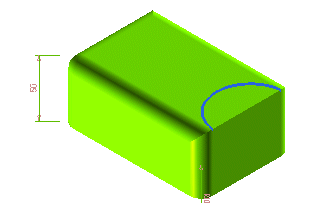
Start the Zone Modeling command. You will modify the common edge between the front surface and the top one, so as to make it match with the blue arc.
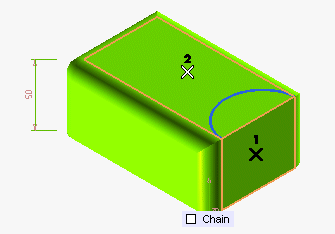
 ) is displayed on top of the selection list. When you click it, a message warns you you haven't set any preserving condition along the boundaries.
) is displayed on top of the selection list. When you click it, a message warns you you haven't set any preserving condition along the boundaries.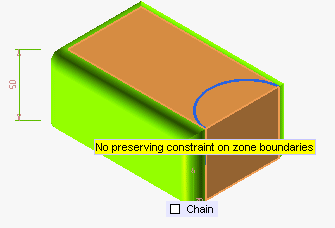
Click AutoPreserving: preserving conditions will be automatically applied along all the boundaries of the selected faces and the previous message will disappear.
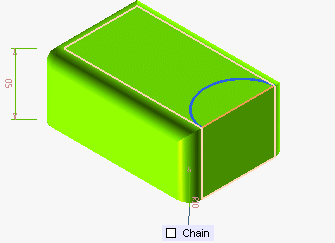
- Under Matching, in the Matching drop-down list, if not already selected, select Curves
- Select Initial curves under Matching curves, Group1. Then click on the common edge of the two faces.
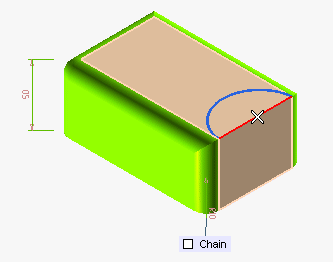
- Select Target curves. Then click on the blue arc.
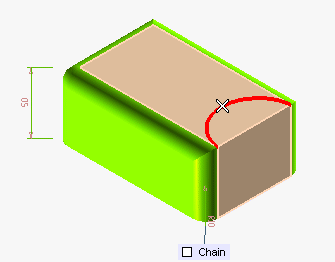
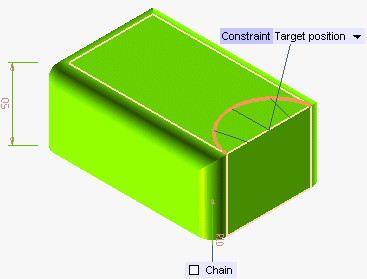
Check the constraint is set to Target position. If the More Options node is expanded, the Law drop-down list is displayed, enabling you to choose the face behavior close to the common boundaries. Set Law to Parametric.
 ) to display a preview of the result.
) to display a preview of the result.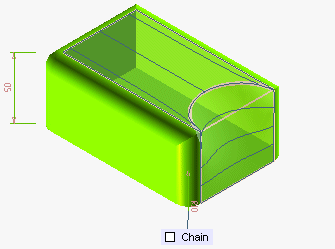
To check the precision values you obtained, you can click the Show Warnings button (
 ).
).You can check the results you obtained as described in "Checking your results".
 or
or  to confirm your selections and modify the shape of the object.
to confirm your selections and modify the shape of the object.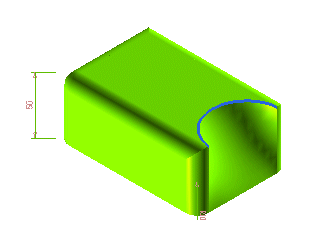
Click
 to discard your changes.
to discard your changes.While you are using the command, you can select the Hide check box to temporarily hide the original entities, in order to better appreciate the changes you are making. The entities will be hidden only as long as the command is being executed.