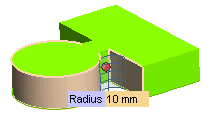
 or
or  to confirm your selections and apply the command. The fillet will be created by engulfing any intermediate face lying between the filleted faces.
to confirm your selections and apply the command. The fillet will be created by engulfing any intermediate face lying between the filleted faces.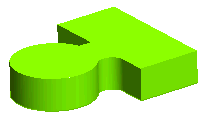
The Face to Face Fillet command creates a constant Radius fillet between two selected faces. In this example, there is an intermediate face between the two selected faces. The fillet is created by engulfing the intermediate face between the selected faces. Open the Face_to_face_fillet.e3 file available in the Samples folder of your think3 installation and follow the steps given below.
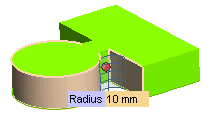
 or
or  to confirm your selections and apply the command. The fillet will be created by engulfing any intermediate face lying between the filleted faces.
to confirm your selections and apply the command. The fillet will be created by engulfing any intermediate face lying between the filleted faces.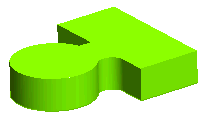
| Note Face to Face Fillet command fails in the following situations:
|